Introduction
Choosing the right design tool is crucial for startups aiming to create a strong digital presence. With limited resources and tight deadlines, having an efficient, versatile, and cost-effective tool can make all the difference. Among the top contenders are Figma, Sketch, and Adobe XD. Each of these tools offers unique features and benefits, but for startups, Figma stands out as the best design tool. In this post, we'll explore why Figma is the top choice by comparing it with Sketch and Adobe XD across various criteria.
Overview of the Design Tools
Figma
Brief History and Development
Figma was launched in 2016 with a mission to make design accessible to everyone through a web-based platform. It quickly gained popularity for its innovative features and collaborative capabilities. Figma's founders aimed to create a design tool that could handle the demands of modern web and app design while fostering real-time collaboration among team members.
Core Features
Collaborative Design: Real-time collaboration allows multiple team members to work on the same project simultaneously. This feature is particularly beneficial for remote teams and agile workflows, where quick feedback and iteration are essential.
Cloud-Based: As a web-based tool, Figma is accessible from any device with internet access. This eliminates the need for local installations and ensures that your work is always up-to-date and accessible from anywhere.
Real-Time Editing: Changes are instantly reflected, making feedback and iteration seamless. This feature is invaluable for teams that need to make rapid adjustments and ensure everyone is on the same page.
Robust Plugin Ecosystem: A wide range of plugins to extend functionality. From design utilities to workflow enhancements, the plugin ecosystem in Figma is continuously growing, providing tools that cater to various design needs.
Use Cases
UI/UX design
Prototyping
Team collaboration

Sketch
Brief History and Development
Sketch was first released in 2010 and quickly became popular among designers, especially for macOS users. It set a new standard for UI/UX design tools with its vector editing capabilities. Sketch has been a pioneer in modern interface design, influencing the development of many other design tools.
Core Features
Vector Editing: Powerful vector tools for precise design work. Sketch's vector editing capabilities are robust, allowing designers to create scalable and high-fidelity graphics.
Extensive Plugin Support: A rich ecosystem of plugins to enhance functionality. The Sketch community has developed a wide range of plugins that add significant value, from workflow automation to advanced design capabilities.
MacOS Environment: Optimized for macOS, providing a smooth user experience for Apple users. Sketch's integration with macOS features and its performance on Apple hardware make it a favorite among macOS designers.
Use Cases
UI design
Icon design
Graphic design

Adobe XD
Brief History and Development
Adobe XD was introduced in 2016 as part of the Adobe Creative Cloud suite, aiming to provide a comprehensive tool for UI/UX design and prototyping. Adobe's goal was to integrate XD seamlessly with its other creative tools, offering a unified experience for designers.
Core Features
Integration with Adobe Creative Cloud: Seamlessly integrates with other Adobe products like Photoshop and Illustrator. This integration allows designers to leverage the strengths of multiple Adobe tools in their workflow.
Prototyping: Tools for creating interactive prototypes. Adobe XD offers robust prototyping capabilities, including the ability to design interactions and transitions that bring designs to life.
Animation Capabilities: Features for designing animations and transitions. These capabilities enable designers to create more engaging and interactive user experiences.
Use Cases
UI/UX design
Interactive prototypes

Comparison Criteria
To determine the best design tool for startups, we'll compare Figma, Sketch, and Adobe XD based on the following criteria:
Ease of Use
Collaboration Features
Pricing and Accessibility
Integration and Ecosystem
Performance and Speed
Learning Curve and Community Support
Detailed Comparison
Ease of Use
Figma
Figma offers a user-friendly interface with intuitive tools that require minimal setup. Its cloud-based nature means you can start designing immediately without worrying about installation or updates. The interface is designed to be accessible for both beginners and advanced users, providing a smooth learning curve and powerful features for complex projects.
Sketch
Sketch has a simple and clean interface but is exclusive to macOS. It requires additional plugins to unlock its full potential, which can complicate the setup for some users. Despite this, Sketch's design environment is well-organized and user-friendly, making it a popular choice among designers who use macOS.
Adobe XD
Adobe XD is part of the Adobe ecosystem, so users familiar with other Adobe tools will find it easier to navigate. However, it can be complex due to its extensive features and integration capabilities. For users who are new to Adobe products, there may be a steeper learning curve, but the tool's capabilities make it worth the effort.
Collaboration Features
Figma
Figma excels in collaboration with real-time design capabilities, cloud-based storage, and easy sharing and feedback mechanisms. Multiple team members can work on the same project simultaneously, making it ideal for remote teams. Figma's collaboration features include comments, version history, and the ability to share design links with stakeholders for feedback.
Sketch
Sketch has limited native collaboration features and relies on third-party tools for real-time collaboration. This can be a drawback for teams needing seamless interaction. However, plugins like Sketch for Teams and Abstract provide collaboration capabilities, although they may require additional setup and cost.
Adobe XD
Adobe XD's collaborative features are improving, and it integrates well with Adobe Creative Cloud for sharing and feedback. However, it still lags behind Figma in real-time collaboration capabilities. Adobe XD allows for co-editing and sharing prototypes, which can be useful for collaborative design work, but it is not as seamless as Figma's collaboration model.
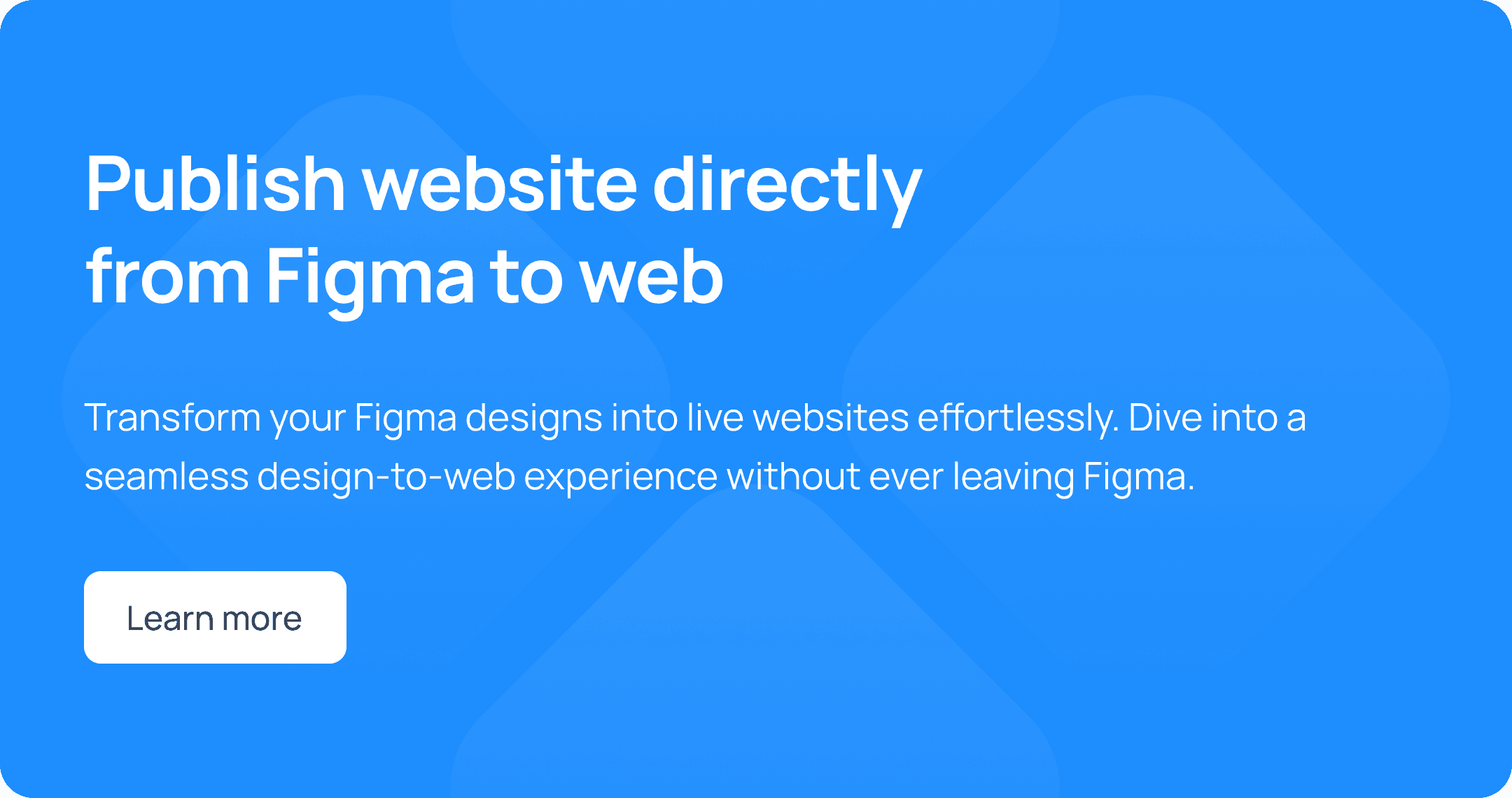
Pricing and Accessibility
Figma
Figma follows a freemium model, offering essential features for free and affordable premium plans, making it accessible for startups. Its web-based nature means it can be used on any platform, increasing flexibility. The free tier is generous, allowing small teams to get started without any initial investment, while the paid plans provide additional features and collaboration tools.
Sketch
Sketch requires a macOS environment and is available through a one-time purchase with optional subscription for updates. This can be limiting for teams that use different operating systems. Sketch's pricing model includes a single upfront cost, which can be appealing for some users, but the need for macOS hardware can be a significant barrier.
Adobe XD
Adobe XD is subscription-based and part of the Adobe Creative Cloud, which can be more expensive. It offers extensive features but might be cost-prohibitive for startups with limited budgets. Adobe XD's pricing includes access to the full Creative Cloud suite, which can be beneficial for teams that already use other Adobe products, but it may be overkill for those who only need a design tool.
Integration and Ecosystem
Figma
Figma integrates with numerous tools like Slack, Jira, and others. It has a strong plugin community that continually adds new features and enhancements, making it highly versatile. The integration capabilities allow teams to connect Figma with their existing workflows, enhancing productivity and collaboration.
Sketch
Sketch has an extensive plugin ecosystem and integrates well with macOS tools. However, its reliance on plugins for essential functionalities can be a double-edged sword. While the plugin ecosystem is robust, it can lead to fragmentation and dependency on third-party developers for updates and support.
Adobe XD
Adobe XD integrates seamlessly with other Adobe products and has a growing plugin ecosystem. This integration is beneficial for teams already using Adobe Creative Cloud but might not be as attractive for others. Adobe XD's ability to connect with tools like Photoshop and Illustrator allows designers to leverage the strengths of these applications in their workflow.
Performance and Speed
Figma
Figma offers fast performance and handles large files well. Its cloud-based nature ensures efficiency on various devices, providing a consistent experience across platforms. Figma's performance remains stable even with complex designs and large projects, making it suitable for demanding design tasks.
Sketch
Sketch generally performs well but can slow down with large files. It is optimized for macOS, offering a smooth experience for Apple users but limited for others. The performance of Sketch can be affected by the use of multiple plugins, which may introduce additional overhead.
Adobe XD
Adobe XD provides good performance and handles prototyping and animation smoothly. However, it can be resource-intensive, requiring powerful hardware to run efficiently. Adobe XD's performance is generally reliable, but it may struggle with extremely large or complex projects, particularly when using advanced animation features.
Learning Curve and Community Support
Figma
Figma is easy to learn, with extensive tutorials and strong community support. Its frequent updates ensure users have access to the latest features and improvements. The Figma community is active and provides a wealth of resources, including tutorials, templates, and plugins, making it easier for new users to get started and for experienced designers to enhance their skills.
Sketch
Sketch has a steeper learning curve, especially for those new to macOS. It has a strong community but is limited by its platform exclusivity. The Sketch community offers a range of resources, including forums, tutorials, and plugin repositories, but the macOS requirement can be a barrier for some users.
Adobe XD
Adobe XD has a moderate learning curve and benefits from strong support from Adobe. There are extensive resources available, making it easier for users to get up to speed. Adobe's comprehensive documentation and tutorial library provide valuable guidance for new users, while the community and support forums offer additional help and inspiration.
Why Figma is the Best Design Tool for Startups
Collaboration
Figma's real-time collaboration features are crucial for agile and remote teams. The ability to work simultaneously on the same project, leave comments, and share designs easily makes Figma a standout choice for startups that need to move quickly and efficiently. The collaborative capabilities reduce the friction of feedback loops and make it easier to iterate on designs based on team input.
Cost-Effective
Figma's pricing model is affordable for startups with limited budgets. The freemium version provides essential features, and the premium plans are reasonably priced, offering excellent value for money. The flexibility of Figma's pricing allows startups to scale their usage as their needs grow, without incurring prohibitive costs.
Cross-Platform
Being web-based, Figma is accessible from any device with an internet connection. This cross-platform accessibility increases flexibility and ensures that team members can work from anywhere, using any device. The ability to access designs from any browser makes Figma a versatile tool for distributed teams and remote work scenarios.
Community and Support
Figma boasts a large and active community that provides extensive resources, tutorials, and plugins. This community support is invaluable for startups, offering help and inspiration to overcome any design challenges. The frequent updates and active development of new features ensure that Figma remains at the forefront of design innovation.
Scalability
Figma scales well with the growth of a startup, handling more complex projects effortlessly. Its robust feature set and continuous updates ensure that it can meet the evolving needs of a growing business. As startups expand their teams and take on larger projects, Figma's capabilities can support increased complexity and collaboration demands.
Conclusion
In the battle of Figma vs. Sketch vs. Adobe XD, Figma emerges as the best design tool for startups. Its unparalleled collaboration features, cost-effectiveness, cross-platform accessibility, strong community support, and scalability make it the ideal choice for new businesses looking to create impactful designs efficiently.
Startups should consider trying Figma to experience its benefits firsthand. Its features are tailored to meet the demands of fast-paced, collaborative, and resource-conscious environments, making it a vital tool in the startup toolkit.
Call to Action
Ready to elevate your design process? Sign up for a free Figma account today and explore its powerful features. Check out tutorials and resources to get started, and see how Figma can transform your design projects. Share this post with fellow startups and designers who might benefit from choosing the right design tool.
Links to Get Started
Experience the best design tool for startups and take your designs to the next level with Figma.





