Figma has emerged as a popular design tool for both beginners and professionals. This article provides a comprehensive overview of the best Figma tutorials tailored to different skill levels and learning preferences.
For beginners:
Figma For Beginners: Official video tutorials covering the basics of UI design, prototyping, and collaboration. Free and beginner-friendly.
Figma for Absolute Beginners - Hands-on: Practical video course with exercises and design files. Suitable for visual learners and complete novices.
For intermediate learners:
Figma Essentials Course for UX: Tailored for UX designers, covering design systems, workflows, and industry best practices.
Advanced Figma by Supercharge Design: In-depth coverage of advanced topics and optimizing workflows for experienced designers.
For comprehensive learning:
Figma Mastery: Extensive curriculum covering a wide range of topics for all skill levels.
Figma Academy 2.0: Interactive learning experience focused on real-world applications for product designers.
Here's a quick comparison of the tutorials:
Tutorial and Key Features
Figma For Beginners - Free, covers basics thoroughly
Figma for Absolute Beginners - Hands-on - Practical, hands-on approach
Figma Essentials Course for UX - Tailored for UX designers, covers design systems
Advanced Figma by Supercharge Design - In-depth advanced topics, optimizing workflows
Figma Mastery - Comprehensive curriculum, wide range of topics
Figma Academy 2.0 - Interactive learning, real-world applications
Whether you're a beginner or an experienced professional, this article provides a detailed overview of the best Figma tutorials to help you learn and master this powerful design tool effectively.
Related video from YouTube
1. Figma For Beginners
Who is it for?
New users starting with Figma and UI design
What does it cover?
Introduction to Figma's tools and features
Basics of UI design, prototyping, and collaboration
How long is it?
Around 1 hour
Format and Access
Video tutorials on Figma's official YouTube channel
Free and available online
Cost
Completely free
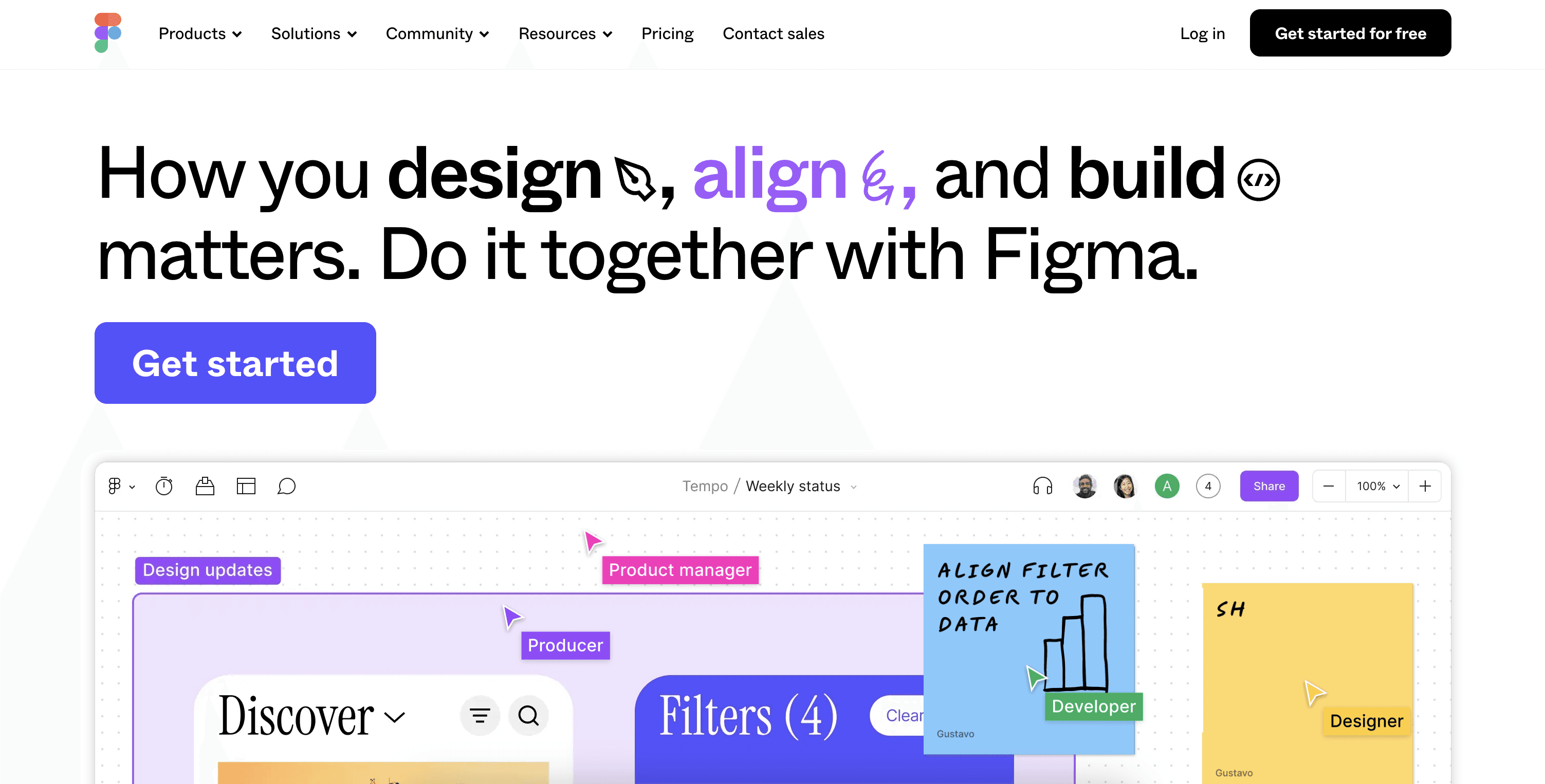
User Feedback and Results
Figma's official "Figma for Beginners" course receives praise for its clear explanations and hands-on approach. Many find the concise yet thorough coverage of Figma's core features helpful for starting their design journey effectively. As a free resource, this course provides an excellent starting point for those new to Figma and UI design.
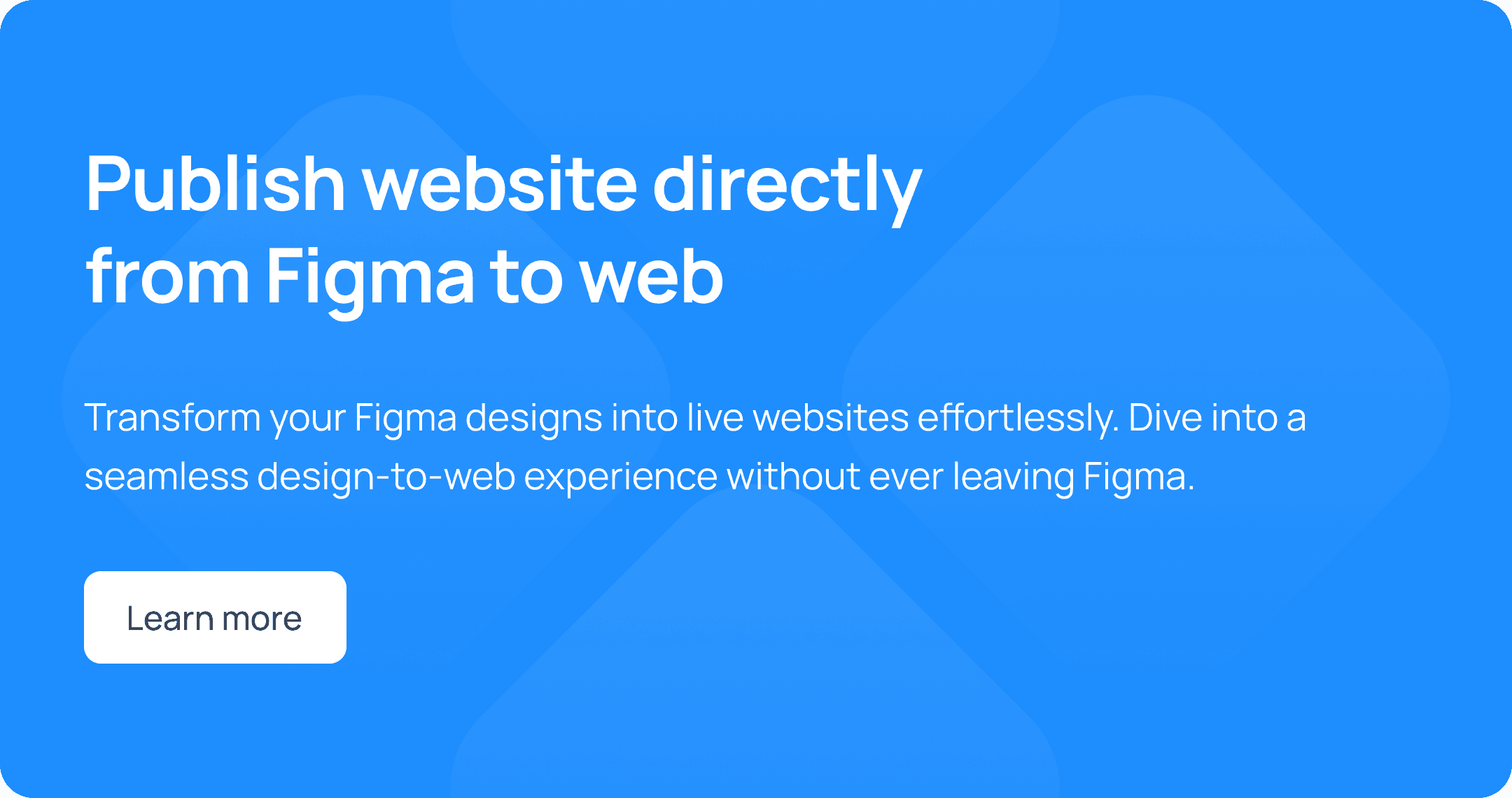
2. Learn Figma Course: Figma for Absolute Beginners - Hands-on
Who is it for?
Complete beginners to Figma and UI/UX design
Designers and product professionals looking to quickly learn Figma
What does it cover?
Getting started with Figma's interface and tools
Designing responsive prototypes for web and mobile
Creating projects from scratch with real-world exercises
Learning key Figma features like components, auto layout, and variants
How long is it?
2 hours of video lessons
Format and Access
On-demand video course with exercises and design files
Available online for self-paced learning
Taught by an experienced instructor
Cost
Individual - $97
Team Pricing - Available
Includes certificate of completion
Provides structured, focused training to get productive fast
User Feedback
This hands-on course has helped teams at Google, Salesforce, Microsoft, and more quickly onboard employees to Figma. Learners praise the:
Tactical lessons
Realistic projects
The efficient structure that gets them using Figma properly right away
The certificate adds credibility.
"This course was wonderful...very in-depth and not fast-paced, which will ensure you grasp all the necessary tools in a very effective manner." - Joshua Nathan
3. Figma Essentials Course for UX
Who It's For
UX designers and product professionals
Beginners to intermediate Figma users looking to improve their skills
What It Covers
Creating interactive prototypes and user interfaces
Best practices for UI components, colors, fonts, and images
Streamlining design workflow with UI kits and plugins
Designing style guides, micro-interactions, and animations
Professional tips, shortcuts, and collaboration methods
Course Length
Multiple hours of video lessons
Format and Access
On-demand video course for online self-paced learning
Taught by experienced UX design instructors
Cost
Individual - $99
Team/Enterprise - Contact for pricing
Includes certificate upon completion
User Reviews
This course has received positive feedback, with learners praising:
Well-structured curriculum
Engaging in real-world examples and projects
Clear explanations of Figma's UX capabilities
Practical tips for streamlining design workflows
Students report feeling confident in handling UX projects from start to finish using Figma after completing the course.
"Amazing course to get started with Figma. Very well structured, covering all the basics at a good pace, with many assignments to get you engaged and on track." - Vanja F., Learner
4. Advanced Figma Video Course by Supercharge Design
Who It's For
Intermediate to advanced Figma users
UI/UX designers looking to improve their skills
Product designers and design team leads
What It Covers
Advanced Figma features and workflows
Mastering grids, auto-layout, components, and variants
Designing responsive layouts and UI systems
Prototyping, animations, and micro-interactions
Streamlining collaboration and developer handoff
Course Length
18+ hours of video lessons
120+ lessons and assignments
Format and Access
A self-paced online video course
Lifetime access and free updates
Downloadable resources and design files
Cost
Full Course - $297
Includes bonus content, templates, and industry discounts
Certificate of completion provided
User Reviews
Learners appreciate the course for its:
In-depth coverage of advanced topics
Clear explanations from an experienced instructor
Practical, hands-on projects and assignments
Valuable tips, tricks, and best practices
Students report significant improvements in their Figma skills, efficiency, and overall design quality after completing the course.
"This course covers almost all the important topics one needs to learn before starting a UI/UX Design career, so it's a must-have." - Sami, Verified Student
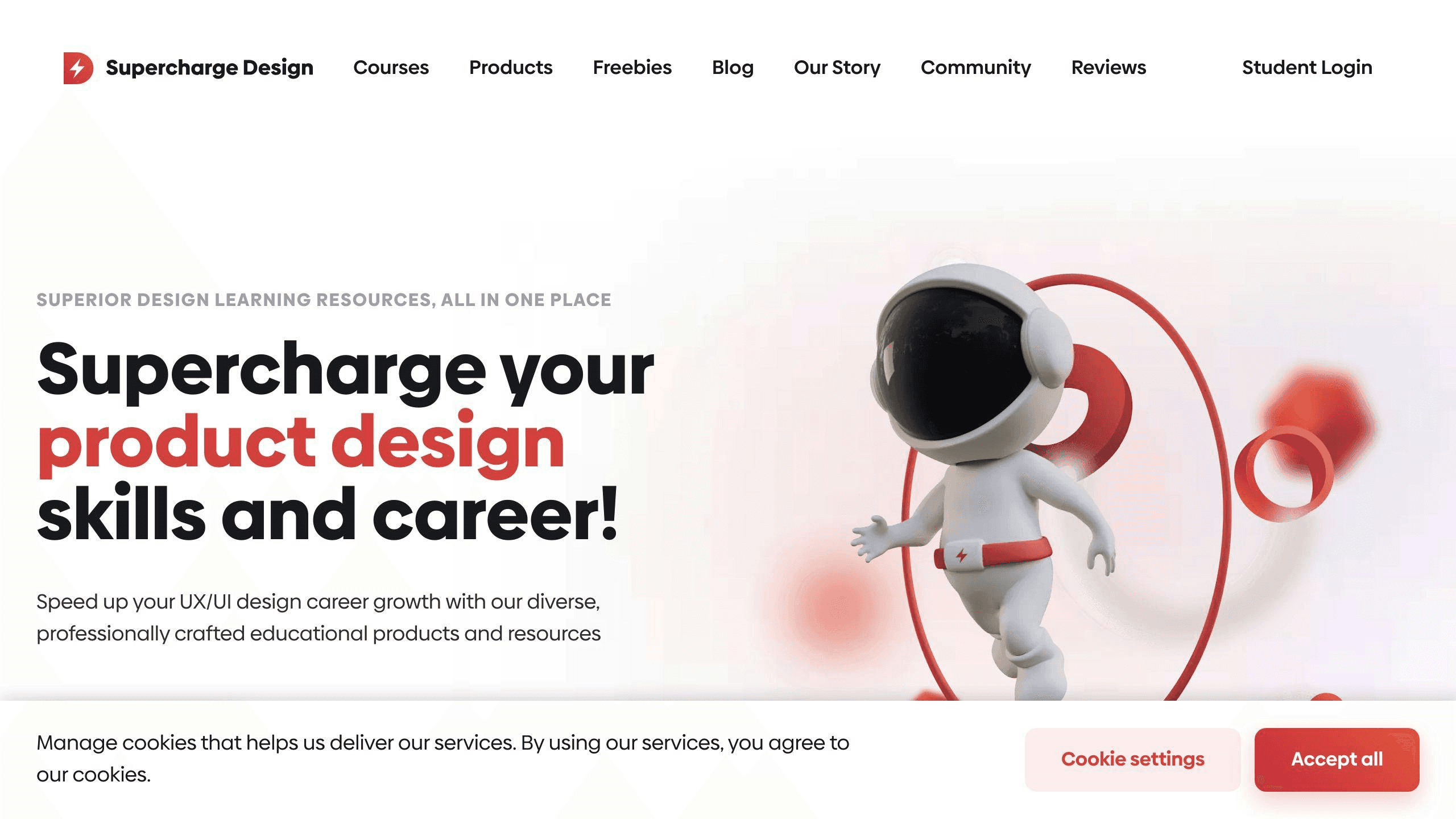
5. Figma Mastery
Who It's For
Beginners and intermediate Figma users
Designers aiming to build a strong Figma foundation
Professionals transitioning to UI/UX design roles
What It Covers
Topic
Description
Project Setup - Setting up and organizing Figma projects
Core Tools - Mastering Figma's design tools and interface
Advanced Features - Learning auto-layout, components, and responsive design
Hands-on Project - Building, prototyping, and handing off a responsive landing page design
Course Details
Over 10 hours of video lessons
Self-paced learning with lifetime access
A comprehensive online video course
Desktop and mobile access
Downloadable resources and design files
Cost
Full Course - $297
Includes bonus content, templates, and industry discounts
Certificate of completion provided
User Feedback
Learners praise the course for:
Clear step-by-step lessons from basics to advanced topics
Hands-on projects to solidify learning
Valuable tips and best practices shared
Significant improvements in Figma proficiency
Students report increased confidence in using Figma for UI/UX design work after completing the course.
"Figma Mastery eliminated my overwhelm and gave me a solid foundation to start designing with confidence." - Sarah, Design Student
6. Figma Academy 2.0
Who It's For
Experienced product designers looking to enhance their Figma skills
Design teams aiming to streamline workflows and collaboration
Professionals transitioning into product design roles
What It Covers
Topics:
Advanced Design Tactics - Responsive design, developer collaboration, and design systems
Component Properties - Leveraging components and establishing a robust design language
Optimized Figma Usage - Techniques to boost efficiency through optimized Figma usage
Course Details
Comprehensive curriculum with hands-on lessons
Self-paced learning with lifetime access
Estimated 20+ hours of video content
Format and Access
Video lessons delivered directly inside Figma for interactive learning
Access on desktop and mobile devices
Downloadable resources and design files included
Cost
Enrollment fee provides access to the full Academy curriculum
Pricing tailored for individuals and teams
Ongoing updates and new content releases
User Feedback
Learners praise Figma Academy for its real-world applicability and immediate impact on their design workflows:
"This course is making me re-examine every way I've been using Figma in the best way possible. Every lesson has nuggets of wisdom that literally make my head go 🤯" - Nick Basile, Founder & Leadership
Alumni report significant improvements in areas like:
1. Mastering responsive design and developer handoff 2. Crafting flexible, powerful UI components 3. Boosting productivity through optimized Figma usage
Overall, Figma Academy equips designers with advanced tactics to create better products more efficiently, making it a valuable investment for career growth.
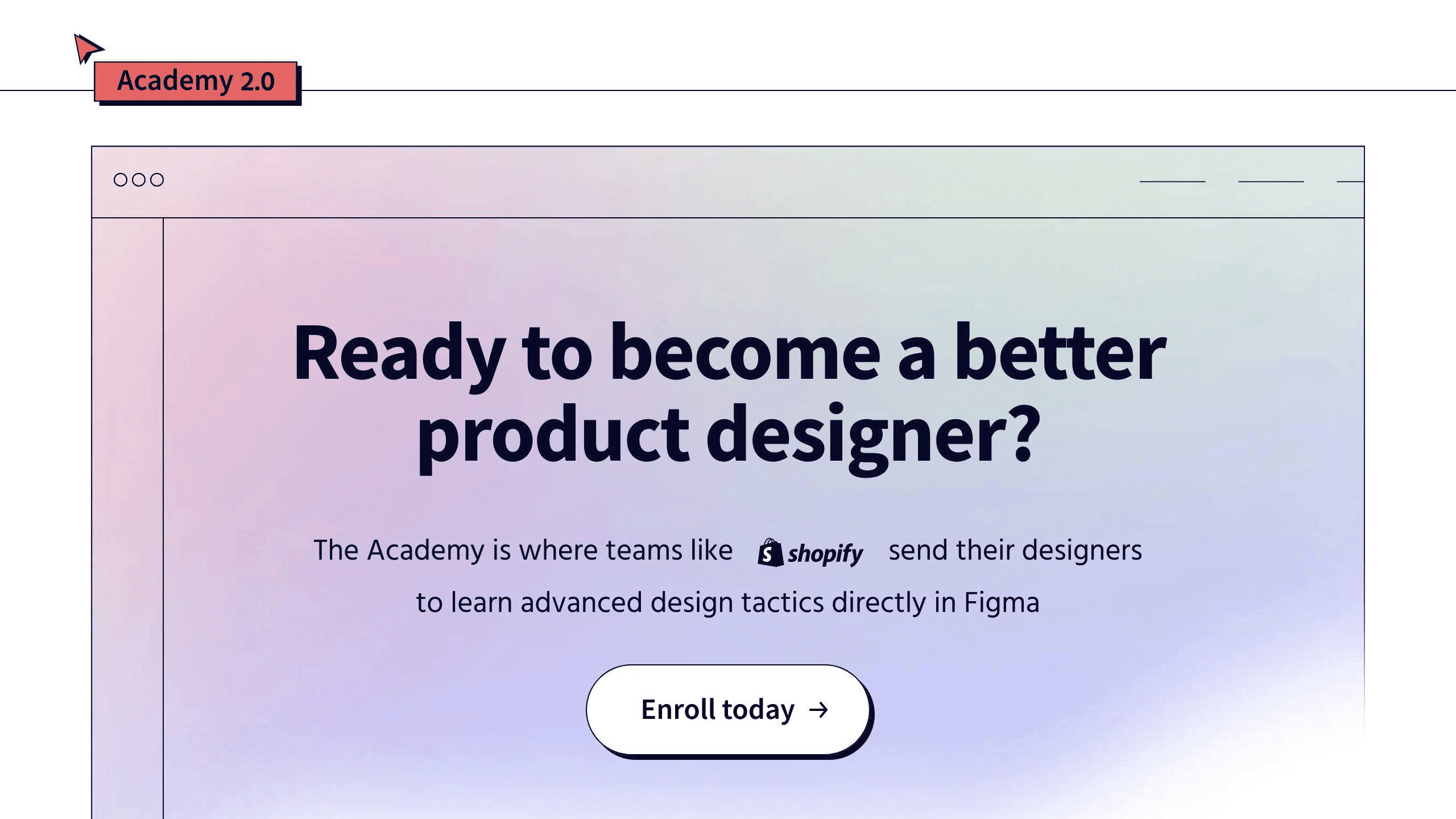
Pros and Cons
Here's an overview of the advantages and drawbacks of the Figma tutorials covered in this article, highlighting how they cater to different learning needs and skill levels.
Figma For Beginners
Pros
- Perfect for complete novices
- Step-by-step guidance
- Covers basics thoroughly
Cons
- Lacks depth for advanced users
- Slower pace for experienced designers
Figma for Absolute Beginners - Hands-on
Pros
- Practical, hands-on approach
- Suitable for visual learners
- Small class sizes for focused learning
Cons
- Time commitment for live sessions
- May require additional resources
Figma Essentials Course for UX
Pros
- Tailored for UX designers
- Covers design systems and workflows
- Focuses on industry best practices
Cons
- Less relevant for non-UX roles
- Assumes basic Figma knowledge
Advanced Figma by Supercharge Design
Pros
- In-depth coverage of advanced topics
- Ideal for experienced designers
- Focuses on optimizing workflows
Cons
- May be overwhelming for beginners
- Requires prior Figma proficiency
Figma Mastery
Pros
- Comprehensive curriculum
- Suitable for all skill levels
- Covers a wide range of topics
Cons
- Longer course duration
- Requires dedicated time commitment
Figma Academy 2.0
Pros
- Interactive learning experience
- Focuses on real-world applications
- Ongoing updates and new content
Cons
- Paid enrollment fee
- Tailored more for product designers
This table provides a quick reference for designers and professionals to evaluate the most suitable Figma tutorial based on their specific needs, learning preferences, and existing skill levels.
Summary
Choosing the right Figma tutorial is key for designers and professionals to learn and master this design tool effectively. The tutorials covered here cater to various skill levels, from beginners to experienced designers seeking advanced techniques.
For Beginners
If you're new to Figma, tutorials like "Figma For Beginners" and "Figma for Absolute Beginners - Hands-on" provide a solid foundation. They cover the basics step-by-step, with a hands-on approach. These tutorials are perfect for visual learners and those who prefer a practical learning style.
For Intermediate Learners
As your Figma skills progress, tutorials like "Figma Essentials Course for UX" and "Advanced Figma by Supercharge Design" become more relevant. These courses delve into industry best practices, design systems, and advanced workflows. They equip designers with knowledge to optimize their Figma experience and streamline their design processes.
For Comprehensive Learning
Professionals seeking an extensive learning experience can consider "Figma Mastery" and "Figma Academy 2.0." These tutorials offer comprehensive curricula covering a wide range of topics, catering to various skill levels and learning preferences. They provide a well-rounded understanding of Figma's capabilities and real-world applications.
Tutorial and Key Features
Figma For Beginners - Complete novices
- Step-by-step guidance
- Covers basics thoroughly
Figma for Absolute Beginners - Hands-on - Visual Learners and Beginners
- Practical, hands-on approach
- Small class sizes
Figma Essentials Course for UX - UX designers and Intermediate users
- Tailored for UX roles
- Covers design systems and workflows
Advanced Figma by Supercharge Design - Experienced designers
- In-depth advanced topics
- Optimizing workflows
Figma Mastery - All skill levels
- Comprehensive curriculum
- Wide range of topics
Figma Academy 2.0 - Product designers and Experienced users
- Interactive learning
- Real-world applications
Ultimately, the choice of tutorial should align with your goals, existing skill level, and learning style. By selecting the appropriate tutorial, you can maximize your learning experience and unlock Figma's full potential for your design projects.





