Introduction
Creating a seamless user experience (UX) is vital in today’s competitive digital landscape. Good UX design not only enhances user satisfaction but also drives business success by improving user engagement and conversion rates. This article will guide you through the essential UX principles that can help you improve your design projects.
Overview of UX Design
Definition and Importance of UX Design
UX design involves the process of enhancing user satisfaction by improving the usability, accessibility, and pleasure provided in the interaction between the user and the product. Good UX design is critical because it can lead to higher user satisfaction, increased engagement, and better conversion rates. Businesses that prioritize UX design see better customer retention and higher returns on investment.
Impact of Good UX on User Satisfaction and Business Success
A well-designed user experience leads to satisfied users who are more likely to return, recommend the product, and remain loyal customers. For businesses, this translates into increased sales, reduced customer service costs, and a stronger brand reputation.
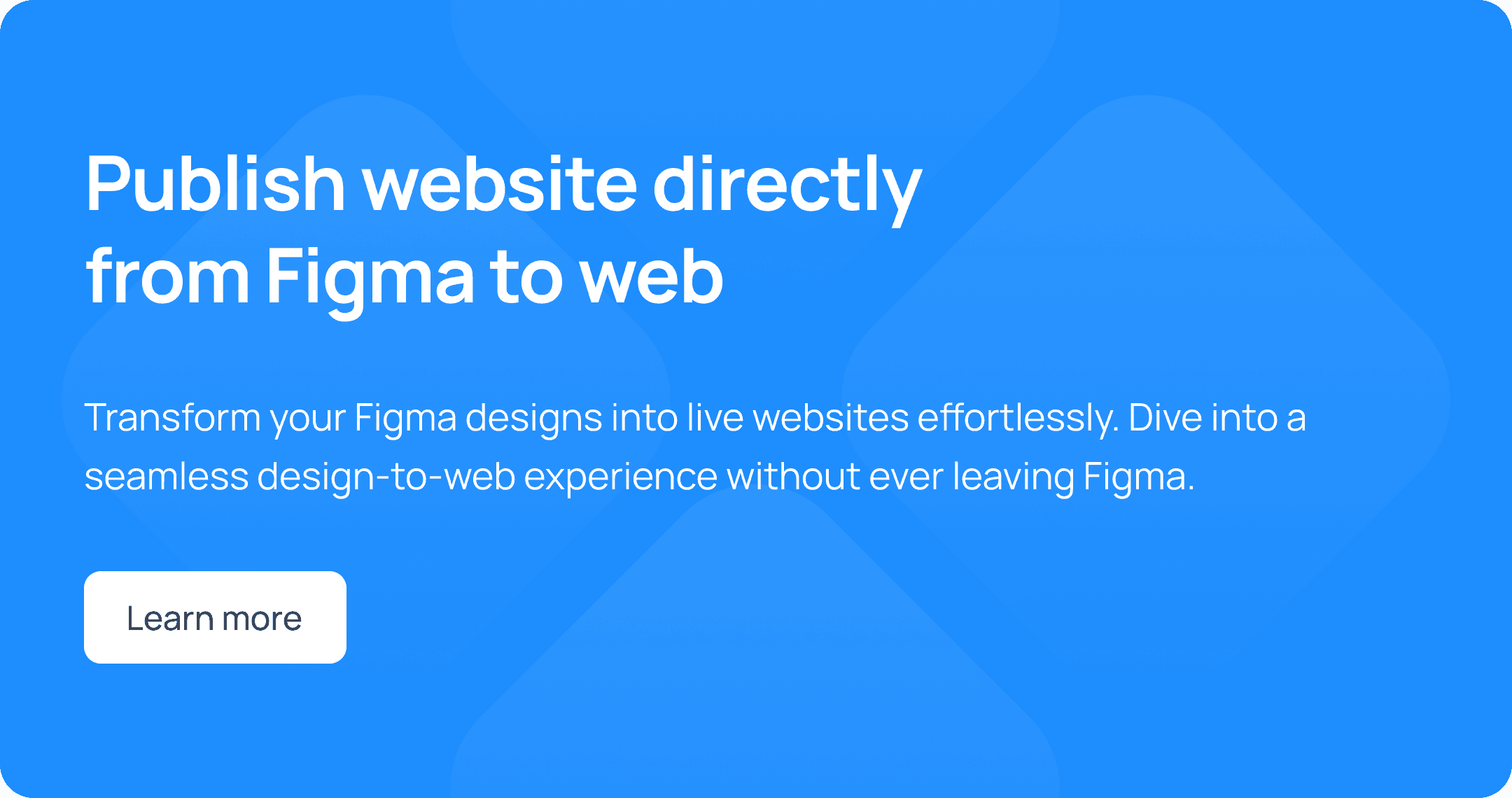
Understanding User Experience (UX) Design
Definition of UX Design
UX design encompasses all aspects of the end-user's interaction with a company, its services, and its products. It focuses on creating a smooth and efficient experience that meets the user's needs and expectations. UX design is often confused with UI design, but while UI design refers to the aesthetics and interactive elements, UX design focuses on the overall feel of the experience.
Importance of UX Design
Good UX design benefits both users and businesses. Users enjoy a seamless and enjoyable interaction, which increases satisfaction and loyalty. Poor UX design, on the other hand, can frustrate users, leading to higher abandonment rates and negative reviews. For businesses, effective UX design can improve customer acquisition, retention, and satisfaction, ultimately boosting profitability.
Core Principles of UX Design
User-Centered Design
User-centered design is a framework that places the user at the center of the design process. This approach involves understanding user needs, preferences, and behaviors through research methods like surveys, interviews, and usability testing. Creating user personas helps designers empathize with the target audience and tailor the design to meet their needs effectively. User-centered design ensures that the final product is both useful and usable, enhancing overall user satisfaction.
Consistency
Consistency in design ensures that all elements are uniform and predictable, making the interface easier to learn and use. Successful products like Apple's ecosystem demonstrate the power of consistent design. Consistency in typography, color schemes, and interaction patterns helps users feel comfortable and confident in navigating the interface. Maintaining consistency across all pages and devices builds trust and reduces cognitive load, allowing users to focus on their tasks.
Accessibility
Accessibility ensures that designs are usable by people with disabilities, broadening the reach of your product. Guidelines such as the Web Content Accessibility Guidelines (WCAG) provide a framework for creating accessible designs. Tools like screen readers and accessibility checkers can help designers ensure their products are inclusive. Making your website accessible not only adheres to legal requirements but also enhances the user experience for a diverse audience, potentially increasing your market reach.
Usability
Usability focuses on making designs easy to use and understand. Effective usability testing involves observing users as they interact with the product and gathering feedback to identify pain points. Iterative testing and feedback loops help refine the design, enhancing its overall usability. A usable design ensures that users can achieve their goals efficiently, with minimal frustration, leading to a more positive interaction with your product.
Hierarchy and Clarity
Hierarchy and clarity involve organizing content in a way that guides user attention and makes the interface intuitive. Techniques like using different font sizes, weights, and colors help establish a visual hierarchy. Clear layouts and concise content contribute to a more understandable and user-friendly design. A well-structured design allows users to quickly find the information they need, improving their overall experience and reducing bounce rates.
Feedback and Responsiveness
Providing users with feedback on their actions is essential for a responsive and interactive experience. This can include visual cues, such as button states, or more complex interactions, like animations. Ensuring that the design is responsive across different devices and screen sizes enhances the user experience by maintaining functionality and aesthetics. Interactive elements and real-time feedback keep users engaged and informed about their actions, enhancing usability.
Simplicity and Minimalism
Simplicity and minimalism involve keeping designs clean and uncluttered, focusing only on essential elements. This approach reduces cognitive load and helps users complete tasks more efficiently. Minimalist design emphasizes functionality and usability, leading to a better user experience. By eliminating unnecessary elements, you can create a more focused and impactful design that guides users smoothly through their journey.
Applying UX Principles in Design Projects
Planning and Research
Research is the foundation of effective UX design. Gathering user insights through methods like user interviews, surveys, and competitive analysis helps identify user needs and preferences. This information is crucial for creating designs that resonate with the target audience. Thorough research and planning ensure that your design decisions are data-driven and user-focused, leading to more successful outcomes.
Wireframing and Prototyping
Wireframes and prototypes are essential tools in the UX design process. They allow designers to test ideas and gather feedback before finalizing the design. Tools like Figma and Sketch facilitate the creation of interactive prototypes that simulate the user experience. Prototyping helps identify potential issues early in the design process, saving time and resources by allowing for quick iterations.
User Testing and Iteration
User testing involves observing users as they interact with the design to identify usability issues and gather feedback. Iterating on the design based on test results ensures continuous improvement and refinement, leading to a more polished and effective product. Regular user testing and iteration cycles help keep the design aligned with user needs and preferences, enhancing overall satisfaction.
Collaboration and Communication
Effective UX design requires collaboration across cross-functional teams, including developers, marketers, and stakeholders. Clear communication of UX decisions and findings helps ensure everyone is aligned and working towards the same goals. Collaborative efforts enhance the design process by incorporating diverse perspectives and expertise, leading to more innovative and effective solutions.
Section 4: Tools and Resources for UX Design
UX Design Tools
Various tools are available to support different stages of the UX design process. Popular tools like Figma, Sketch, and Adobe XD are excellent for wireframing and prototyping, while usability testing tools like UserTesting and Hotjar help gather user feedback. These tools provide essential functionalities for designing, testing, and refining user experiences, making them indispensable in the UX design toolkit.
Learning Resources and Communities
There are numerous resources available for learning UX design, including websites, books, and online courses. Websites like Interaction Design Foundation and Coursera offer comprehensive courses, while books like "Don't Make Me Think" by Steve Krug provide valuable insights. Online communities and forums, such as those on Reddit and UX Design Stack Exchange, offer opportunities to connect with other UX professionals and share knowledge. Engaging with these resources helps designers stay updated with industry trends and best practices, fostering continuous learning and improvement.
Conclusion
Summary of Key Points
In summary, essential UX principles include user-centered design, consistency, accessibility, usability, hierarchy and clarity, feedback and responsiveness, and simplicity and minimalism. Applying these principles can significantly enhance user experience and drive business success. By integrating these principles into your design process, you can create products that are not only functional and beautiful but also user-friendly and inclusive.
Final Thoughts
By continuously learning and improving your UX design skills, you can create better, more user-friendly products. Embrace these principles in your design projects to achieve higher user satisfaction and business success. Remember, great UX design is an ongoing process that involves constant iteration and refinement. Stay curious, keep experimenting, and always prioritize the needs and experiences of your users.





