Blog
10 Landing Page Copywriting Tips To Boost Conversions on Your Figma Website
Resources
-
Sep 12, 2024
Landing pages are one of the most important elements of any online marketing strategy, as they are often the first interaction users have with your brand. Well-designed landing pages can convert visitors into leads or customers, but it’s not just about aesthetics—copywriting plays a huge role in determining how effective your landing page will be. In this article, we’ll share 10 landing page copywriting tips to help you boost conversions on websites designed in Figma.
By the end, you’ll know how to write copy that grabs attention, drives action, and works seamlessly with your design. Plus, we’ll show you how Detachless simplifies publishing your Figma-designed pages directly to the web.
Why Copywriting is Critical for Landing Page Conversions
While design is key in capturing attention, it’s the copywriting that compels users to take action. Effective copy addresses your audience’s needs, persuades them that you have the solution, and guides them toward the desired action.
Let’s compare two landing pages:
Poor Copy Example: “Our software offers many features to help you manage your business.”
Good Copy Example: “Effortlessly manage your business with our all-in-one software, saving you time and boosting productivity.”
The second example immediately highlights the benefits to the user, not just the features. Figma landing page conversions depend heavily on this type of benefit-driven copy, making the message as important as the design.
Tip 1: Write a Clear, Compelling Headline
Your headline is the first thing visitors will see, so it needs to immediately capture their attention. It should be clear, concise, and focused on the primary benefit your landing page offers. Aim for a headline that addresses a problem or a need your audience has, and shows how your product or service solves it.
Example:
Weak Headline: "Welcome to Our Software Platform"
Strong Headline: "Manage Your Business in Minutes with Our Time-Saving Software"
Notice how the strong headline is more benefit-driven and immediately speaks to the visitor's need.
Tip 2: Focus on Your Audience’s Pain Points
To truly engage your audience, your copy should focus on solving their problems. When writing your landing page copy, think about the specific pain points your audience faces. Then, present your product or service as the solution.
For instance, if your target audience struggles with organizing their business tasks, your copy could emphasize how your software makes task management easy and efficient.
Example:
"Struggling to keep track of your daily tasks? Our software organizes everything in one place, freeing up your time for more important work."
By addressing your audience’s pain points directly, you build a stronger emotional connection, increasing the likelihood of Figma landing page conversions.
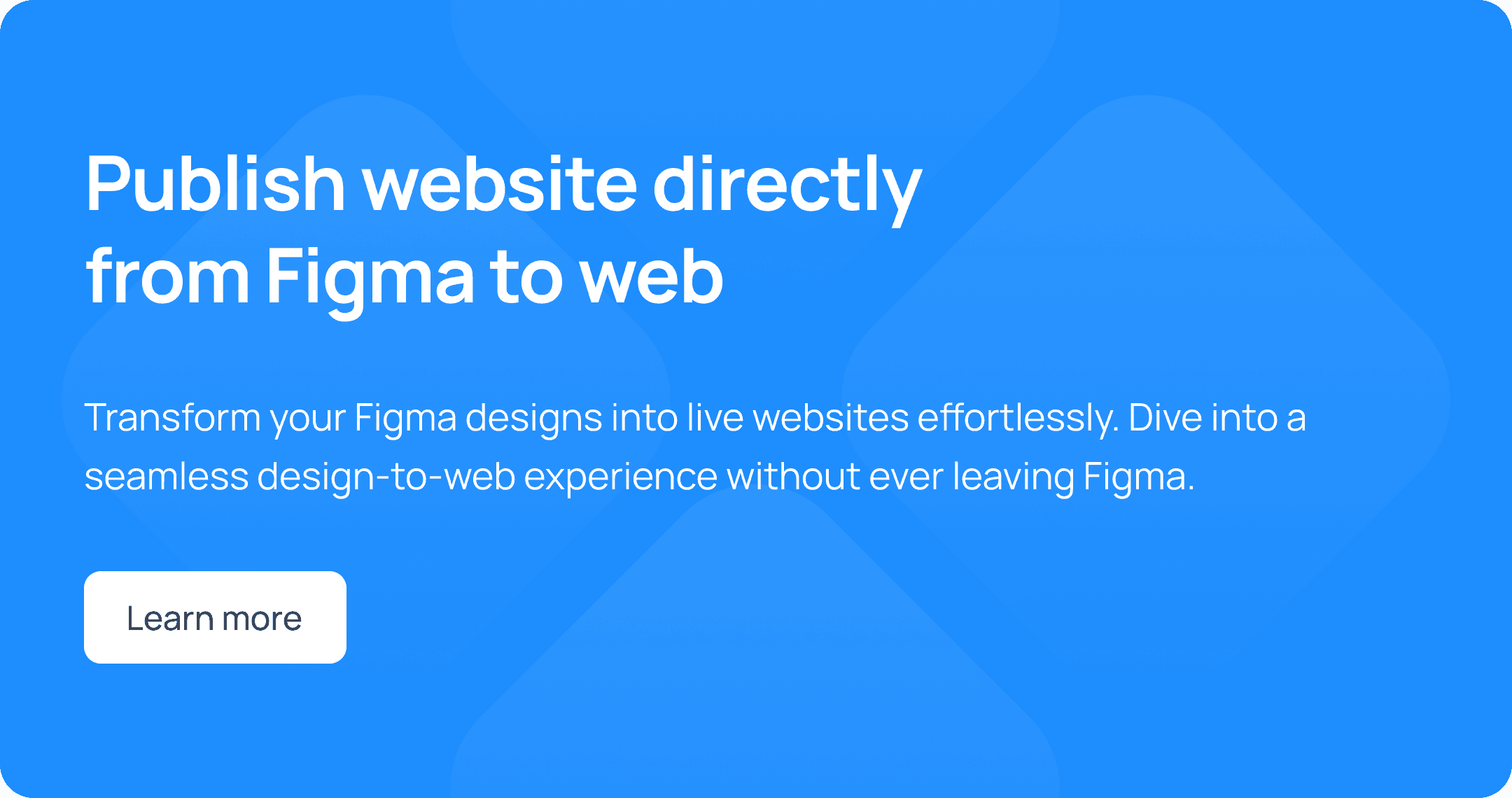
Tip 3: Use Concise, Action-Oriented Language
Landing page visitors typically skim through content, so keeping your copy concise and to the point is crucial. Use short, impactful sentences and focus on action-oriented language that encourages the user to take immediate steps.
Use phrases like:
“Get started today”
“Unlock your potential now”
“See the results in just a few clicks”
Clear, direct language pushes users to act without overwhelming them with too much information.
Tip 4: Include a Strong Call-to-Action (CTA)
Your call-to-action (CTA) is one of the most critical elements of landing page copywriting. It should clearly tell the user what you want them to do next—whether that’s signing up for a newsletter, downloading an ebook, or starting a free trial.
Here are a few examples of effective CTAs:
"Start your free trial now"
"Claim your 50% discount today"
"Download the guide and boost your productivity"
Each CTA is clear, specific, and benefit-driven, helping to boost landing page conversions.
Tip 5: Highlight Benefits, Not Just Features
When writing copy, it’s easy to get caught up in listing all the great features of your product. However, visitors are more interested in how your product or service will improve their lives. Focus on the benefits—how those features solve your audience’s problems or meet their needs.
Example:
Feature-Driven: "Our platform offers real-time data analysis."
Benefit-Driven: "Make smarter decisions with real-time data insights that boost your business growth."
Notice how the benefit-driven copy focuses on the outcome the user will get from the feature, making it more compelling.
Tip 6: Use Social Proof and Testimonials
Adding social proof, such as customer testimonials, case studies, or user reviews, can significantly increase trust and credibility. When potential customers see that others have had positive experiences with your product, they’re more likely to convert.
Place these testimonials strategically on your landing page, near the CTA or key sections of your page.
Example:
“Since using this platform, my productivity has doubled. I can't imagine running my business without it!” – Jane D., Business Owner
Tip 7: Keep Your Landing Page Copy Consistent with the Design
Design and copy should work together to create a smooth user experience. When designing in Figma, ensure that the copy complements the visual elements. This includes matching the tone of your copy with the aesthetic of your page and ensuring that the layout enhances the readability of the content.
For instance, if your landing page design is clean and minimalistic, your copy should also be clear and to the point, without unnecessary jargon.
Tip 8: Optimize for SEO and Readability
For your landing page to be discoverable, you need to optimize the copy for SEO. Use relevant keywords naturally in your headings, subheadings, and throughout the body text. However, don’t overdo it—focus on readability.
Break up text with headers, keep paragraphs short, and use bullet points where appropriate. This makes it easier for visitors to quickly scan the page and find the information they need.
Tip 9: A/B Test Your Copy
Even the best-written copy can be improved through A/B testing. By testing different versions of your headlines, CTAs, and body text, you can see which copy resonates more with your audience and leads to higher conversions.
For example, you might A/B test two headlines:
“Boost Your Productivity with Our Time-Saving Tools”
“Save Hours Each Week with Our All-in-One Productivity Suite”
Track conversion rates for each version and choose the one that performs better.
Tip 10: Use Urgency and Scarcity
Creating a sense of urgency or scarcity can push visitors to take action more quickly. This could be a limited-time offer or exclusive deal, which motivates users to act now rather than later.
Examples:
“Offer ends tonight—sign up now and save 30%.”
“Only 5 spots left—claim yours today.”
Urgency drives faster decision-making, and scarcity builds excitement, leading to a high-conversion landing page.
Conclusion
Great landing page copy is essential for increasing conversions, especially when paired with a well-designed layout in Figma. By following these 10 landing page copywriting tips, you’ll be well on your way to creating pages that engage visitors and drive action.
Remember, with tools like Detachless, publishing your Figma landing page is easier than ever, allowing you to focus on what matters most—crafting a message that converts.
FAQs
Why is copywriting important for landing page conversions?
Effective copywriting addresses the needs and pain points of your audience, persuades them to take action, and directly impacts conversion rates.
What makes a good landing page headline?
A good headline is clear, benefit-driven, and captures the attention of the visitor by addressing their needs or solving a problem.
How can I use urgency in my landing page copy?
You can use urgency by offering limited-time deals or exclusive promotions that push visitors to act quickly.
What is the best way to write a CTA?
Write CTAs that are clear, action-oriented, and focus on the benefits the user will receive. For example, “Get your free trial now” is more effective than just “Sign up.”
How does Figma help in creating high-conversion landing pages?
Figma allows designers to create pixel-perfect, user-focused landing pages with seamless collaboration. Using Detachless, you can directly publish your Figma-designed pages without the need for coding.
What role does social proof play in landing page conversions?
Social proof, like testimonials and reviews, builds trust with your audience, showing that others have had positive experiences with your product or service, which increases the likelihood of conversions.





