Figma is an exceptional design tool for designing a brand identity, and using Figma for this purpose is ideal for startups to efficiently create a unified and professional brand identity
Introduction
Importance of Brand Identity
A strong brand identity is crucial for startups. It distinguishes your business from competitors, fosters customer loyalty, and communicates your values and mission effectively. A well-defined brand identity can create a lasting impression, making your startup more recognizable and trustworthy in the eyes of your audience. In today's competitive market, a cohesive brand identity helps in building a memorable brand, facilitating customer recall, and establishing a strong presence in the market.
Introduction to Figma
Figma is a powerful design tool that excels in creating and building brand identities. Its web-based platform offers real-time collaboration, comprehensive design features, and a user-friendly interface. This makes Figma ideal for startups looking to develop a cohesive and professional brand identity efficiently. Figma's accessibility from any device with an internet connection ensures that team members can work from anywhere, making it perfect for remote teams. Additionally, Figma’s integration capabilities and extensive plugin ecosystem provide added functionality, enhancing the overall design process.
Step-by-Step Guide to Building a Brand Identity with Figma
Step 1: Define Your Brand's Core Elements
Brand Mission and Vision
Your startup's mission and vision statements are the foundation of your brand identity. The mission statement outlines what your startup aims to achieve, while the vision statement describes the long-term goals and aspirations. These elements guide your brand's direction and decision-making processes. Crafting clear and compelling mission and vision statements ensures that everyone in your organization is aligned with the brand’s goals and understands the purpose behind their work.
Brand Values
Identify the core values that define your brand. These values should reflect what your startup stands for and how it operates. They help shape your brand’s personality and connect with your audience on an emotional level. By embedding these values into your brand identity, you can create a more authentic and relatable brand that resonates with your target audience. Use Figma to brainstorm and visualize these values, creating a visual representation that can be included in your brand guidelines.
Target Audience
Understanding and defining your target audience is essential. Your brand identity should align with the needs, preferences, and expectations of your audience. Create detailed personas to represent your ideal customers and tailor your branding efforts to resonate with them. Use Figma to create user personas, including demographic information, interests, and behaviors. This visualization helps ensure that all branding decisions are made with the target audience in mind, leading to more effective marketing and engagement strategies.
Step 2: Create a Visual Style Guide
Color Palette
Use Figma to experiment with different color palettes. Choose a primary color scheme that represents your brand's personality and secondary colors that complement the primary palette. Figma's color picker and palette tools make it easy to visualize and test various color combinations. Consistency in color usage helps in creating a cohesive visual identity that is easily recognizable. Create a color palette document in Figma that includes color codes and usage guidelines for reference.
Typography
Select and pair fonts in Figma to create a typographic hierarchy that aligns with your brand's voice. Consider using one font for headings and another for body text to create visual contrast and readability. Figma’s text tools allow you to test different font combinations and styles. Typography plays a critical role in conveying your brand’s personality and tone, so choose fonts that reflect the character of your brand. Document your typographic choices and guidelines in Figma to ensure consistent use across all brand materials.
Imagery and Iconography
Develop a consistent style for images and icons. Use Figma’s design tools to create custom icons or source elements from libraries. Consistent imagery and iconography help unify your brand’s visual presentation across various platforms. High-quality and cohesive visual elements enhance the overall aesthetic appeal of your brand. Create a library of icons and imagery in Figma that can be easily accessed and reused across different projects to maintain visual consistency.
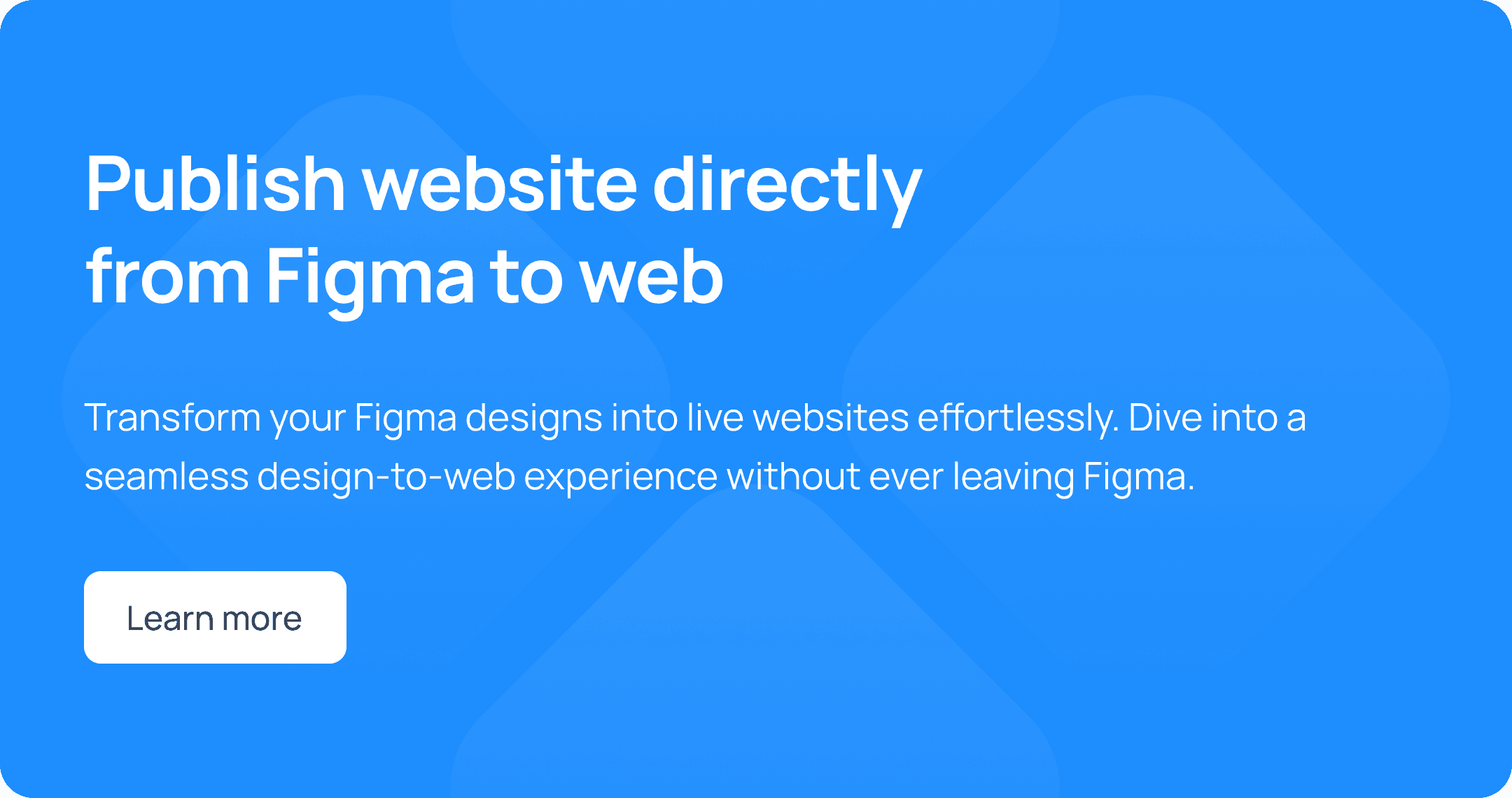
Step 3: Design a Logo
Brainstorm and Sketch Ideas
Use Figma’s vector tools to sketch and iterate on logo concepts. Start with rough sketches and refine your ideas based on feedback and further brainstorming. Figma’s grid and alignment tools help ensure precision and balance in your designs. The logo is a crucial element of your brand identity, so take the time to explore various concepts and gather input from team members and stakeholders.
Refine and Finalize
Once you’ve chosen a concept, refine it by tweaking details and ensuring it scales well. Test the logo in different sizes and contexts to ensure it remains recognizable and effective. A well-designed logo should look good on various mediums, from digital screens to printed materials. Use Figma’s presentation tools to showcase the logo in different scenarios and gather feedback for further refinement.
Logo Variations
Create different versions of the logo (e.g., full color, monochrome, icon only) for versatile use. These variations ensure your logo looks great in various applications, from digital to print. Having multiple versions of your logo allows for flexibility in different contexts while maintaining brand consistency. Document these variations in your brand guidelines, specifying when and how each version should be used.
Step 4: Develop Brand Assets
Business Cards and Stationery
Design business cards, letterheads, and other stationery in Figma. Use your established color palette, typography, and logo to maintain a cohesive look. Figma’s layout tools help you create professional and print-ready designs. Consistent and well-designed stationery enhances your brand’s professional image and leaves a lasting impression on clients and partners.
Social Media Templates
Create templates for social media posts, covers, and profiles to maintain consistency across platforms. Use Figma to design versatile templates that can be easily updated with new content. Social media is a vital channel for brand communication, and having consistent and attractive templates helps in building a strong online presence. Organize these templates in Figma, making them easily accessible for your social media team.
Marketing Materials
Design brochures, flyers, and other promotional materials. Figma’s prototyping tools allow you to visualize how these materials will look and function in real-world scenarios. Effective marketing materials help in conveying your brand message and attracting potential customers. Use Figma to create interactive prototypes of these materials, allowing stakeholders to review and provide feedback before finalizing the designs.
Leveraging Figma's Features for Brand Building
Real-Time Collaboration
Team Collaboration
Figma’s real-time collaboration features facilitate teamwork in the branding process. Multiple team members can work on the same project simultaneously, providing instant feedback and making edits in real time. This collaborative environment enhances creativity and ensures that all team members are aligned with the brand vision. Use Figma’s sharing options to invite team members and set permissions to control access levels.
Feedback and Iteration
Use Figma’s commenting and version history features to gather feedback and iterate on designs. Team members can leave comments directly on specific elements, and version history allows you to track changes and revert to previous versions if needed. This iterative process helps in refining designs based on collective input, leading to better outcomes. Regular feedback sessions using Figma’s collaboration tools ensure continuous improvement and alignment with the brand strategy.
Components and Styles
Reusable Components
Create reusable components in Figma to maintain consistency across all brand assets. Components allow you to update elements globally, ensuring uniformity throughout your designs. Reusable components save time and effort, allowing designers to focus on creativity rather than repetitive tasks. Document these components in your design system within Figma for easy access and implementation.
Global Styles
Define and apply global styles for colors, typography, and effects. This ensures that your brand’s visual identity is consistent and easily adaptable to new projects or updates. Global styles help in maintaining a cohesive look and feel across all brand touchpoints. Regularly review and update these styles in Figma to keep them aligned with evolving brand guidelines.
Case Studies: Successful Brand Identities Built with Figma
Case Study: Detachless
Overview
Detachless, a tech startup, successfully built its brand identity using Figma. They leveraged Figma’s collaborative features to develop a cohesive visual identity that resonated with their target audience. The team at Detachless used Figma’s design tools to create a unified brand presence that effectively communicated their mission and values.
Key Takeaways
Collaborative Design: Real-time collaboration helped the team iterate quickly and incorporate feedback effectively. This ensured that the final brand identity was a collective effort, reflecting diverse perspectives and ideas.
Consistent Visuals: Using Figma’s components and global styles ensured consistency across all brand assets. This uniformity helped in establishing a strong and recognizable brand presence.
Efficient Prototyping: Figma’s prototyping tools allowed Detachless to create and test marketing materials and digital assets efficiently. This streamlined the design process, enabling the team to visualize and refine their ideas before implementation.
Tips for Maintaining and Evolving Your Brand Identity
Regular Updates
Keep your brand guidelines and assets up to date as your startup evolves. Regular updates ensure that your brand identity remains relevant and aligned with your business goals. As your startup grows and changes, your brand identity should reflect these developments. Use Figma to document and implement updates, ensuring that all brand materials stay current.
Consistency Across Channels
Ensure that your brand identity remains consistent across all digital and physical channels. Consistency builds trust and recognition, reinforcing your brand’s presence. A cohesive brand experience across various touchpoints strengthens customer loyalty and brand recall. Use Figma to create and manage templates and guidelines that promote consistent branding.
Feedback and Adaptation
Continuously gather feedback from stakeholders and customers to refine and adapt your brand identity. Use this feedback to make informed decisions and keep your brand dynamic and responsive to market changes. Regularly solicit input through surveys, user testing, and direct feedback channels. Use Figma’s collaboration tools to incorporate this feedback into your design process, ensuring that your brand remains relevant and engaging.
Conclusion
Building a strong brand identity is essential for the success of your startup, and Figma is an ideal tool to achieve this. Its collaborative environment, powerful design features, and comprehensive integration options make it a versatile and effective choice. By following the steps outlined in this guide and leveraging Figma’s capabilities, you can create a cohesive and compelling brand identity that resonates with your target audience. A well-defined brand identity not only differentiates your startup but also builds a foundation for long-term success and growth.





