Introduction
The traditional method of publishing a website is a multi-step process that can seem quite daunting to those unfamiliar with it. It starts with designing the website using a platform like Figma, a collaborative interface design tool. This stage involves careful planning and creative design to ensure the website is visually appealing, easy to navigate and aligns with the brand's identity.
Once the design is finalized, the next step is to export the design assets. This is another task that requires meticulous attention to detail, as each asset needs to be in the correct format and resolution for the web.
After exporting the assets, the building stage begins. This typically involves using a separate platform such as Webflow or Framer. These platforms allow you to bring your design to life, but they require some technical knowledge and can be time-consuming to master.
While this traditional method is effective, it can be a lengthy process that requires a solid understanding of various platforms and tools. This is where Detachless, a new Figma plugin still in its early access stage, offers a revolutionary solution.
Detachless is designed to streamline the entire process by allowing you to publish a website directly from Figma onto a custom domain. This eliminates the need for multiple tools and platforms and significantly reduces the time and technical knowledge required.
In this blog post, we will guide you through both the traditional method of website publishing and the innovative Detachless method. We aim to highlight the benefits of using Detachless, demonstrating how it can save you time and effort, and allow you to focus on the creative aspect of website design.
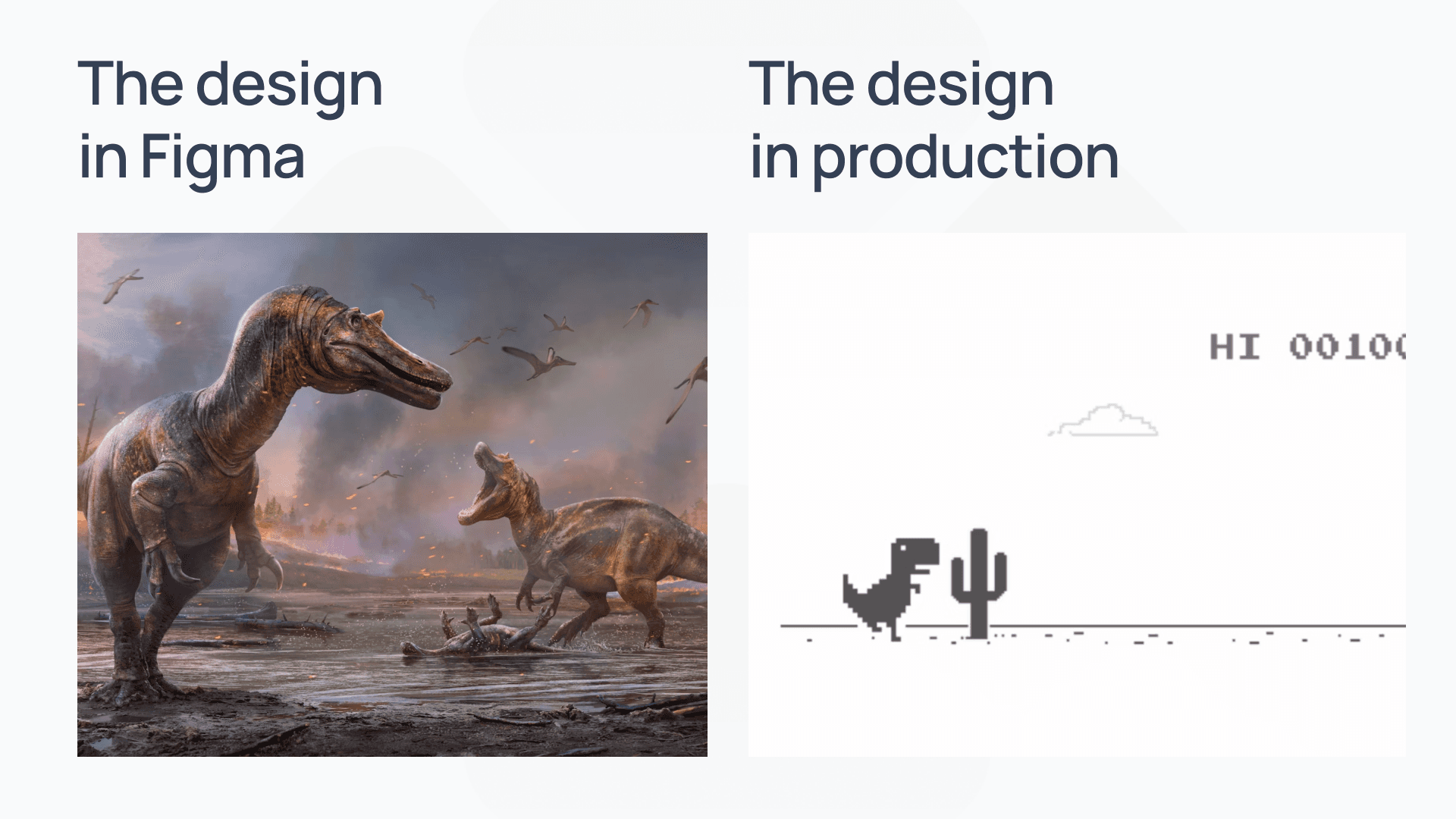
Figma to Code
This method offers more control over the final website compared to no-code builders but requires significant technical expertise.
Here's the breakdown:
Design in Figma: Just like the previous methods, meticulously design your website in Figma.
Code the Website: This step involves writing code (like HTML, CSS, and JavaScript) to translate your Figma design into a functional website.
Host the Website: Find a web hosting service and upload your website files there to make it accessible online.
Maintain the Website: Regular maintenance is required to fix bugs, update content, and ensure website security.
The Drawbacks:
Highly Technical: Coding requires significant programming knowledge, making it unsuitable for beginners.
Time-consuming: Building a website from scratch with code can be very time-consuming.
Maintenance Burden: Website maintenance becomes an ongoing responsibility for the website owner.
Who is this for?
This approach is ideal for developers or designers comfortable with coding and seeking complete control over the website's functionality and design.
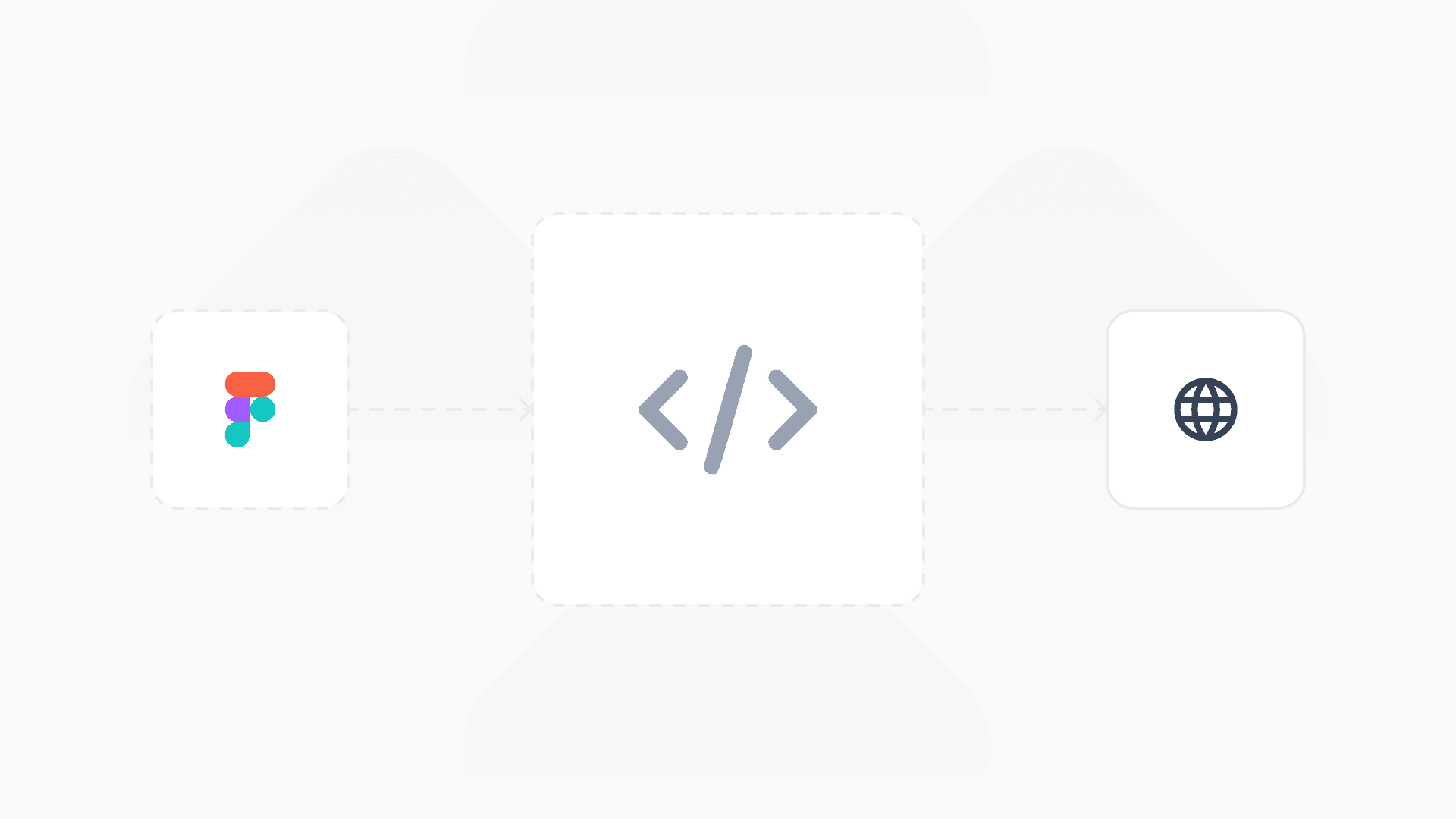
Figma to No-Code
Design in Figma: Create your website design in Figma, meticulously crafting layouts, user interfaces, and interactions.

Export Assets: Once your design is finalized, export the necessary assets (images, fonts, etc.) from Figma.
Build in Webflow/Framer: Log in to your chosen no-code website builder (e.g., Webflow or Framer) and painstakingly recreate your Figma design using their interface and tools.

Connect Domain & Launch: Purchase a custom domain name and connect it to your no-code platform. Finally, publish your website and celebrate!
While this approach works, it has limitations:
Time-Consuming: Duplicating your design efforts across platforms can be very time-consuming.
Technical Knowledge: Using no-code website builders requires some technical know-how to integrate elements and functionalities.
Design-Development Disconnect: Discrepancies can arise between your Figma design and the final website built on another platform.

Publish Directly from Figma To Web
Detachless simplifies website publishing by offering a one-stop solution within your familiar Figma environment. Here's a glimpse into the future:
Design in Figma: As usual, design your website in Figma using the tools you know and love.
Adapt designs: Use some of the most popular Figma features like auto layout, min, and max-width, wrap for columns inside your website sections for best results, and a responsive website.
Publish with Detachless: With the Detachless plugin installed, select "Publish with Detachless" from the Figma menu.

Custom Domain & SEO: Through Detachless, connect your website to a custom domain and configure basic SEO settings.

Website Is Live!: Detachless takes care of the technical aspects, publishing your website directly from Figma.
Detachless benefits
Reduced Time: Skip the tedious export-import process and publish directly from Figma, saving valuable time.
One tool for the whole process: No more switching between multiple tools for simple web design projects. Deliver full project from design to live website inside Figma.
Increased Flexibility: Make design changes directly in Figma, and Detachless automatically reflects them on your live website.
Seamless Workflow: Maintain a smooth design-to-development flow, eliminating the need for separate platforms and potential discrepancies.
Built-in SEO: Detachless offers basic SEO functionalities to improve your website's search engine visibility.
Website Maintenance: Detachless handles website maintenance tasks, freeing you to focus on design and content creation.
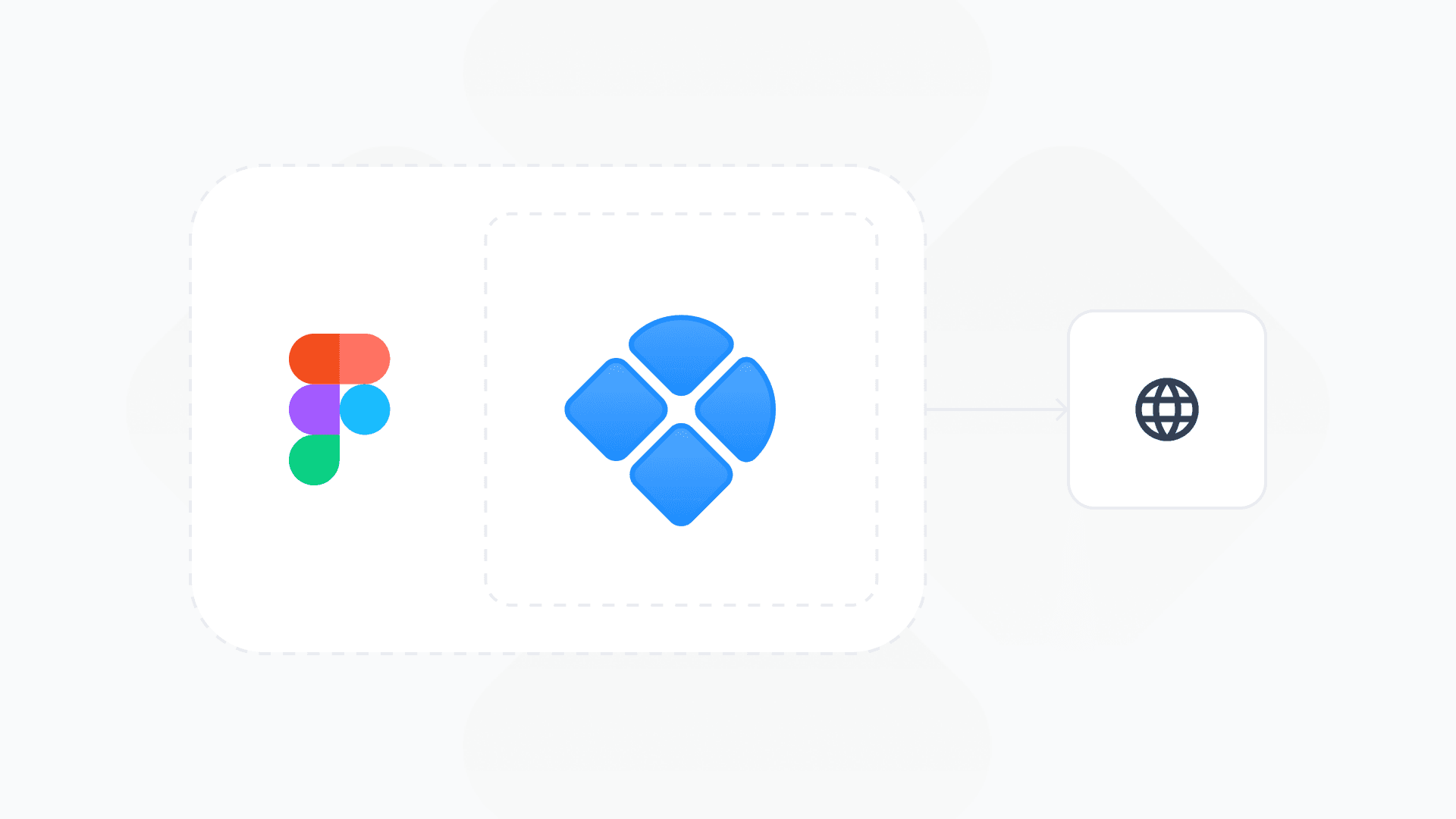
Detachless is currently in its early access stage, and we're actively seeking enthusiastic users to provide feedback and help shape the future of this innovative tool.
Ready To Publish From Figma?
Sign up for Detachless early access today and experience the future of website publishing! We're confident that Detachless will revolutionize the way you bring your Figma designs to life on the web.





