As a web-based application, Figma offers real-time collaboration and robust prototyping capabilities, making it ideal for designing SaaS products. This blog post will explore why Figma for designing a SaaS is the perfect choice and how it can enhance your design process.
Introduction to SaaS Products
Software as a Service (SaaS) products have revolutionized the way businesses operate and deliver value to their customers. SaaS products are cloud-based applications that provide software solutions via the Internet, eliminating the need for physical installations and enabling users to access their services from anywhere with an Internet connection. These products range from project management tools and customer relationship management (CRM) systems to marketing automation software and more. The significance of SaaS in the digital landscape lies in its scalability, cost-effectiveness, and flexibility, making it an essential component of modern business operations.
Introduction to Figma
Figma is a cutting-edge design tool that has gained immense popularity in the SaaS industry due to its comprehensive feature set and user-friendly interface. As a web-based application, Figma offers a collaborative environment that facilitates real-time teamwork among distributed teams. Its robust design and prototyping capabilities make it an ideal choice for designing SaaS products, ensuring that teams can create, test, and iterate on their designs efficiently. This blog post will explore why Figma is the perfect tool for designing SaaS products and how it can enhance your design process.
Key Benefits of Using Figma for SaaS Design
Real-Time Collaboration
One of the standout features of Figma is its real-time collaboration capabilities. In the context of SaaS product design, where team members often work from different locations, this feature is invaluable. Figma allows multiple designers, developers, and stakeholders to work on the same project simultaneously. Changes made by one team member are instantly visible to others, enabling seamless collaboration. This real-time interaction fosters better communication, reduces misunderstandings, and accelerates the design process, making it perfect for the fast-paced nature of SaaS development.
Feedback and Iteration
Figma's commenting and version control features streamline the feedback and iteration process. Team members can leave comments directly on the design, providing specific and contextual feedback. Version control allows designers to track changes, revert to previous versions if necessary, and maintain a clear history of the project's evolution. This ensures that feedback is effectively incorporated, and designs can be iterated upon quickly, leading to a more polished final product.
Cross-Platform Compatibility
As a web-based tool, Figma is accessible from any device with an internet connection. This cross-platform compatibility is a significant advantage for SaaS product design, as it allows team members to access and work on designs from their preferred devices, whether it's a Mac, Windows PC, or even a tablet. This flexibility ensures that work can continue seamlessly, regardless of the device being used.
Seamless Updates
Figma automatically updates its software, ensuring that all team members are always using the latest version without the need for manual updates. This feature eliminates version discrepancies and ensures that everyone has access to the newest features and improvements, enhancing productivity and collaboration.
Interactive Prototypes
Creating interactive prototypes is crucial for simulating user interactions and flows in SaaS products. Figma makes this process easy with its intuitive prototyping tools. Designers can create clickable prototypes that mimic the functionality of the final product, allowing for thorough testing and validation of user experiences before development begins. These interactive prototypes help in identifying and resolving usability issues early in the design process.
Responsive Design
Figma excels in designing responsive interfaces that adapt to various screen sizes and devices. Given the diverse range of devices used to access SaaS products, ensuring that your design is responsive is essential. Figma's tools allow designers to create and preview how their designs will look and function on different devices, ensuring a consistent and optimized user experience across all platforms.
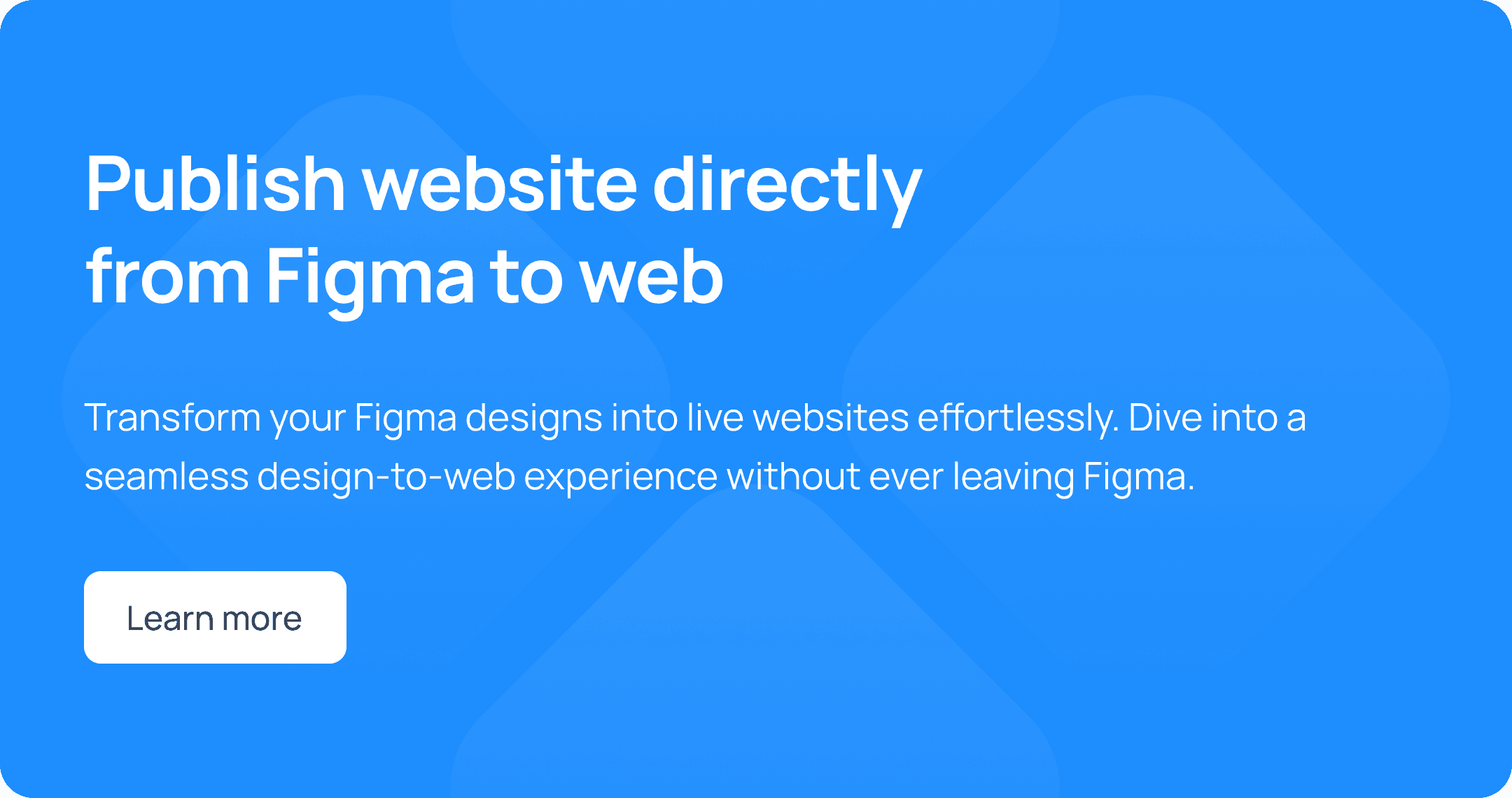
Essential Features for SaaS Product Design
Reusable Components
Figma's component system allows designers to create reusable design elements, ensuring consistency across the product. Components can be used and reused throughout the design, and any updates made to the master component are reflected across all instances. This not only ensures visual consistency but also significantly speeds up the design process, as designers can easily make global changes.
Design System Management
Maintaining a centralized design system in Figma is beneficial for scalability and efficiency. A design system comprises a collection of reusable components, styles, and guidelines that help maintain consistency across the product. Figma's features support the creation and management of these design systems, making it easier to scale the design as the product grows and evolves.
Plugins and Integrations
Figma's plugin ecosystem enhances productivity with a variety of tools that extend its functionality. Popular plugins for SaaS design include:
Content Reel: Easily manage and insert placeholder content.
Autoflow: Automatically create user flows and diagrams.
Detachless: Rapid web design prototyping with options to publish websites directly from Figma.

Third-Party Integrations
Figma integrates seamlessly with other tools commonly used in SaaS development, such as Slack, Jira, and GitHub. These integrations enhance collaboration and streamline the workflow, ensuring that design, development, and project management tools work together harmoniously.
Prototyping for User Testing
Figma prototypes are invaluable for user testing, allowing designers to gather feedback and improve the user experience. Prototypes can be shared with users and stakeholders, who can interact with the design and provide feedback. This process helps identify usability issues and areas for improvement, ensuring that the final product meets user needs and expectations.
Research Tools Integration
Figma integrates with various user research tools that enhance the ability to conduct usability tests and gather insights. Tools like Lookback and UserTesting can be used in conjunction with Figma to conduct thorough user research, gather valuable data, and make informed design decisions.
Tips for Maximizing SaaS Design Efficiency with Figma
Leveraging Components and Styles
Using components and styles in Figma is crucial for maintaining consistency and speeding up the design process. Here are some best practices:
Create a Master Component Library: Establish a library of reusable components and styles that can be easily accessed and used across different projects.
Use Styles for Consistency: Define and use text styles, color styles, and effects to ensure a consistent look and feel throughout the design.
Update Components Globally: Make changes to master components to update all instances, ensuring consistency and saving time.
Effective Collaboration
Optimizing collaboration within Figma is key to a successful design process. Here are some tips:
Organize Files and Pages: Keep files and pages well-organized to make it easy for team members to find and work on the design.
Use Comments for Feedback: Encourage team members to use Figma’s commenting feature to provide specific and contextual feedback.
Share Prototypes for Review: Share interactive prototypes with stakeholders for review and feedback, facilitating better communication and collaboration.
Continuous Learning
Staying updated with Figma’s features and community resources is essential for continuous improvement. Here’s how:
Follow Figma’s Blog and Updates: Keep an eye on Figma’s blog and release notes to stay informed about new features and improvements.
Participate in Webinars and Workshops: Attend webinars and workshops to learn new techniques and best practices.
Engage with the Figma Community: Join the Figma Community to share knowledge, get inspiration, and find resources that can enhance your design process.
Conclusion
Figma is an ideal tool for designing SaaS products, offering a range of features that enhance collaboration, efficiency, and scalability. Its real-time collaboration capabilities, cross-platform accessibility, comprehensive design and prototyping tools, and robust plugin ecosystem make it a powerful asset for SaaS design teams. By leveraging Figma’s features and following best practices, designers can create user-friendly and consistent SaaS products that meet user needs and drive business success.
Call to Action
Ready to elevate your SaaS design process? Sign up for a free Figma account today and explore the powerful features and plugins discussed in this post. Utilize the strategies and tools to create impactful designs and enhance your workflow. Share your experiences and tips with the Figma community and continue learning to stay ahead in the ever-evolving field of UX design.
Links to Get Started
Experience the best design tool for SaaS design and take your projects to the next level with Figma. Don’t forget to try out Detachless for direct publishing from Figma, saving development resources and accelerating your web design process.





