Blog
How to Design and Publish Testimonials Page from Figma to Web for Maximum Trust
Resources
-
Dec 17, 2024
Introduction
A well-designed testimonials page is one of the most effective tools for building trust and credibility. It showcases real customer experiences, creating social proof that directly influences buying decisions. Whether you're designing for startups, agencies, or established brands, a clean and user-friendly testimonials page can drive conversions and enhance your brand’s reputation.
With Figma, you can design beautiful, responsive testimonials pages, and thanks to Detachless, you can publish them directly to the web without writing a single line of code. This guide will show you step-by-step how to design, publish, and optimize a testimonials page that inspires trust and converts visitors into customers.
Why Testimonials Pages Matter
A well-crafted testimonials page serves as powerful social proof, giving potential customers the reassurance they need to take action. In 2024, testimonials are no longer optional—they are essential for:
Building Credibility: Real customer feedback adds authenticity and reassures visitors of your product's or service's value.
Driving Conversions: By showcasing success stories and measurable results, you give users compelling reasons to convert.
Creating Emotional Connections: Testimonials connect emotionally with users through relatable experiences and results.
By following testimonials page best practices, you can create a page that’s engaging, trust-driven, and results-oriented.
Best Practices for Designing a Testimonials Page
To design an effective testimonials page that builds maximum trust, follow these best practices:
Use Real Customer Stories, Names, and Photos
Showcase genuine feedback with actual customer names, images, and logos for added authenticity.
Highlight Measurable Results and Specific Benefits
Include metrics, statistics, and success stories that demonstrate clear value, such as:
"Increased conversions by 40%."
"Saved 20 hours per week with our solution."
Incorporate a Mix of Content Formats
Combine text quotes, video testimonials, logos, and case studies for variety and to cater to different audiences.
Keep the Design Clean and Easy to Scan
Use white space, clear typography, and consistent alignment to ensure a clutter-free, readable layout.
Ensure Mobile Responsiveness
Optimize the page layout for mobile devices to provide a seamless experience across all screen sizes.
By implementing these tips, you’ll create a testimonials page that is both visually appealing and conversion-focused.
Step 1: Design Your Testimonials Page in Figma
Designing your testimonials page in Figma allows for flexibility, collaboration, and precision. Here’s how to get started:
Organize the Layout
Include sections for:
Customer profile photos or videos.
Quotes or short reviews.
Customer logos and case studies.
Clear CTAs encouraging users to take the next step.
Apply Visual Hierarchy
Use bold headings to highlight key messages.
Incorporate contrasting colors and consistent typography to improve readability.
Integrate Visuals
Add customer logos, profile images, or short video clips to make the page engaging and credible.
Use the Detachless UI Kit
The Detachless UI Kit offers pre-built components for testimonials, such as testimonial cards, quote sections, and video modules. This can save time and help you maintain a consistent design style.
Once the design is ready, you’re just a few clicks away from turning it into a live website.
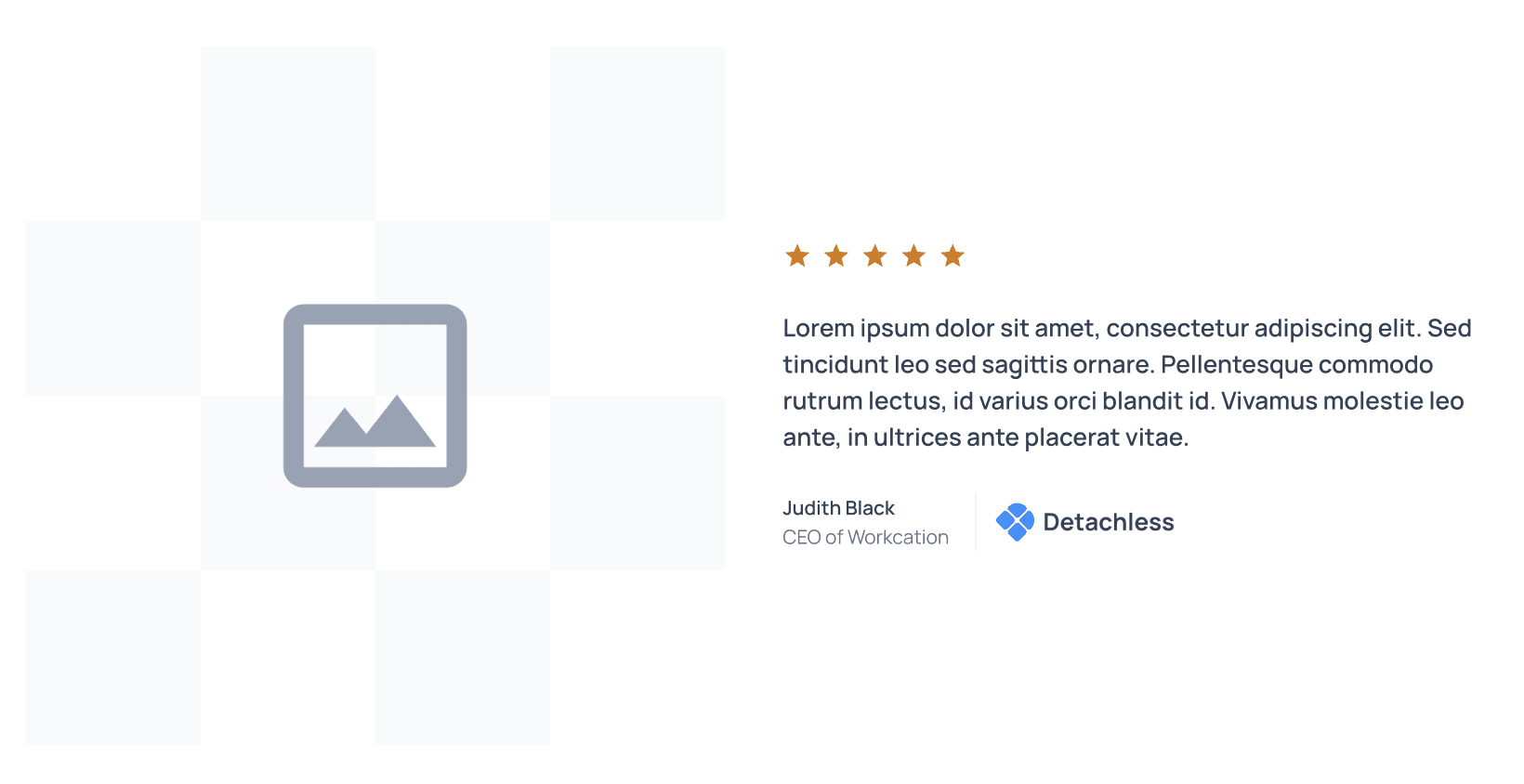
Step 2: Publish Your Figma Design to the Web Using Detachless
With Detachless, publishing a Figma design is simple and requires no coding. Here’s how to bring your testimonials page live:
Export Your Figma Design
Open your design in Figma. Use the Detachless plugin to export the page seamlessly.
Customize the Structure
Adjust or tweak the website layout within Detachless as needed to align with your project goals.
Publish with One Click
Hit “Publish” to launch your testimonials page directly to the web. Detachless automates the coding process, allowing designers to focus purely on creativity.
By eliminating manual coding, Detachless empowers designers to take ownership of the process and bring high-quality pages online faster.

Step 3: Optimize for Maximum Trust and Conversions
Once the testimonials page is live, fine-tune it for maximum performance:
Test for Responsiveness
Check the page across devices (desktop, tablet, and mobile) to ensure all elements display correctly.
Optimize Loading Speed
Compress images and videos to keep load times fast without sacrificing quality.
Add Strong Calls-to-Action (CTAs)
Include CTAs like “Get Started” or “Book a Demo” to guide users toward conversions.
Use Analytics for Improvement
Track page performance using tools like Google Analytics. Measure engagement metrics and make data-driven adjustments to improve user experience.
With continuous optimization, your testimonials page will become a powerful asset for building trust and driving results.
Additional Tools to Help Create Testimonials Pages
While Detachless simplifies design and publishing, these tools can further support the sitemap and planning process:
Miro: A collaborative whiteboard tool for planning page layouts and gathering team feedback.
Flowmapp: A user-friendly tool for mapping out user flows and structuring the site.
FigJam: A Figma companion tool for brainstorming and sketching rough wireframes.
These tools, combined with Detachless, ensure a streamlined workflow from concept to launch.
Conclusion
A well-crafted testimonials page is an essential tool for building trust, driving conversions, and showcasing the value of your business. By designing in Figma and using Detachless to publish directly to the web, you can simplify the process, eliminate manual coding, and deliver a professional, trust-driven page quickly.
To get started, use the Detachless Free Visual Sitemap Generator and UI Kit to design and publish your testimonials page effortlessly. Combine best practices, strong visuals, and responsive design to create a page that engages users and builds lasting credibility.
FAQs
Why is a testimonials page important for my website?
A testimonials page builds trust by showcasing real customer feedback, improving credibility, and influencing potential buyers to take action.
How can I design a testimonials page in Figma?
Start by organizing sections for quotes, photos, and logos, and apply consistent typography and visual hierarchy. Use pre-built components like the Detachless UI Kit to save time.
Can I publish a Figma design directly to the web?
Yes! With Detachless, you can export and publish your Figma design as a live web page without writing any code.
What should I include on a testimonials page?
Include real customer quotes, profile images, success metrics, case studies, and videos to build authenticity and variety.
How do I optimize my testimonials page for conversions?
Add strong calls-to-action, ensure mobile responsiveness, optimize images for fast loading, and use analytics to measure and improve performance.





