Landing pages are a critical part of the success for SaaS companies, as they often serve as the main gateway to converting visitors into users or leads. A well-optimized landing page can dramatically increase your conversion rate, driving more sign-ups, demos, and subscriptions. In this guide, we’ll explore the top SaaS landing page best practices that can help you create high-converting pages, leveraging tools like Figma for design and Detachless for seamless publishing.
What Makes SaaS Landing Pages Different?
SaaS landing pages are distinct from those in other industries due to their focus on lead generation, product education, and subscription-based models. While e-commerce pages aim for direct purchases, SaaS pages often emphasize free trials, demos, or email signups to engage users before conversion.
These landing pages must build trust quickly, clearly showcase the product’s value, and guide users toward specific actions. By implementing SaaS landing page best practices, you ensure that your page is tailored to meet these unique demands, ultimately driving more conversions and boosting revenue.
Best Practice 1: Simplify Your Messaging
Simplicity is key to high-converting SaaS landing pages. Visitors should immediately understand what your product does and how it benefits them. Avoid overly technical language or jargon that might confuse or alienate potential users. Your messaging should be clear, concise, and focused on the primary value your SaaS product offers.
Example: Instead of “Our platform leverages a dynamic, real-time solution,” try “Manage your projects in real-time, saving hours every week.”
Focus on benefits over features. Tell users what they’ll gain by using your product, not just what it does.
Best Practice 2: Focus on a Single Call-to-Action (CTA)
A common mistake on SaaS landing pages is overwhelming visitors with multiple CTAs. Instead, guide them toward one clear, prominent action, such as “Start Free Trial,” “Get a Demo,” or “Sign Up Now.”
Your primary CTA should stand out visually and be repeated throughout the page in key locations. When users see a consistent CTA that tells them exactly what to do, they’re more likely to take the desired action.
Example: Use a large, brightly colored button that contrasts with your page’s design and places emphasis on the action, such as “Get Started for Free.”
Best Practice 3: Use Social Proof and Case Studies
Social proof is a powerful tool for building trust and credibility. Testimonials, reviews, and case studies show potential users that others have had positive experiences with your product, which can help sway their decision to sign up or try your service.
Example: Display testimonials from satisfied customers or logos of well-known companies that use your product. Include quotes like, “Since switching to this platform, we’ve seen a 30% increase in productivity.”
In addition to testimonials, consider adding case studies that highlight real-world results, offering concrete evidence of the benefits your product provides.
Best Practice 4: Showcase Product Features with Visuals
While clear messaging is crucial, visuals can help visitors quickly understand how your product works and why it’s beneficial. Use screenshots, infographics, or videos to showcase key features and demonstrate the product in action.
Example: Include a short explainer video at the top of the page that walks users through the product’s main features, or use animated GIFs to show specific workflows.
Visuals should complement your copy and highlight core product features without overwhelming the page.
Best Practice 5: Optimize for Speed and Mobile
Page load speed and mobile responsiveness are two technical factors that can make or break your landing page’s performance. A slow-loading page frustrates users and increases bounce rates, while a mobile-friendly design ensures that you’re capturing users across devices.
Optimize SaaS landing pages by:
Compressing images and minimizing code to improve load times.
Using responsive design techniques to ensure the page looks great on smartphones and tablets.
Google’s Core Web Vitals also emphasize the importance of fast-loading, mobile-friendly pages, so optimizing for these factors can improve both user experience and SEO rankings.
Best Practice 6: Include Pricing Information
Many SaaS companies shy away from displaying pricing on their landing pages, but transparency can help build trust and lead to quicker conversions. Users appreciate clarity when it comes to pricing, and making it easy to understand can reduce friction in their decision-making process.
Example: Clearly show pricing tiers with a simple comparison chart. Highlight the most popular plan or the one that provides the best value.
Transparent pricing helps users feel more confident about signing up, especially if they understand the cost upfront.
Best Practice 7: A/B Test Your Landing Pages
One of the most effective ways to optimize your SaaS landing page is through A/B testing. By testing different versions of your page—changing elements like headlines, CTAs, or images—you can identify what works best for your audience.
Example: Test two variations of your headline:
Version A: “Streamline Your Workflow with Our All-in-One Tool”
Version B: “Save 10 Hours a Week with Our Project Management Software”
Track which version leads to higher conversions and use those insights to make data-driven improvements.
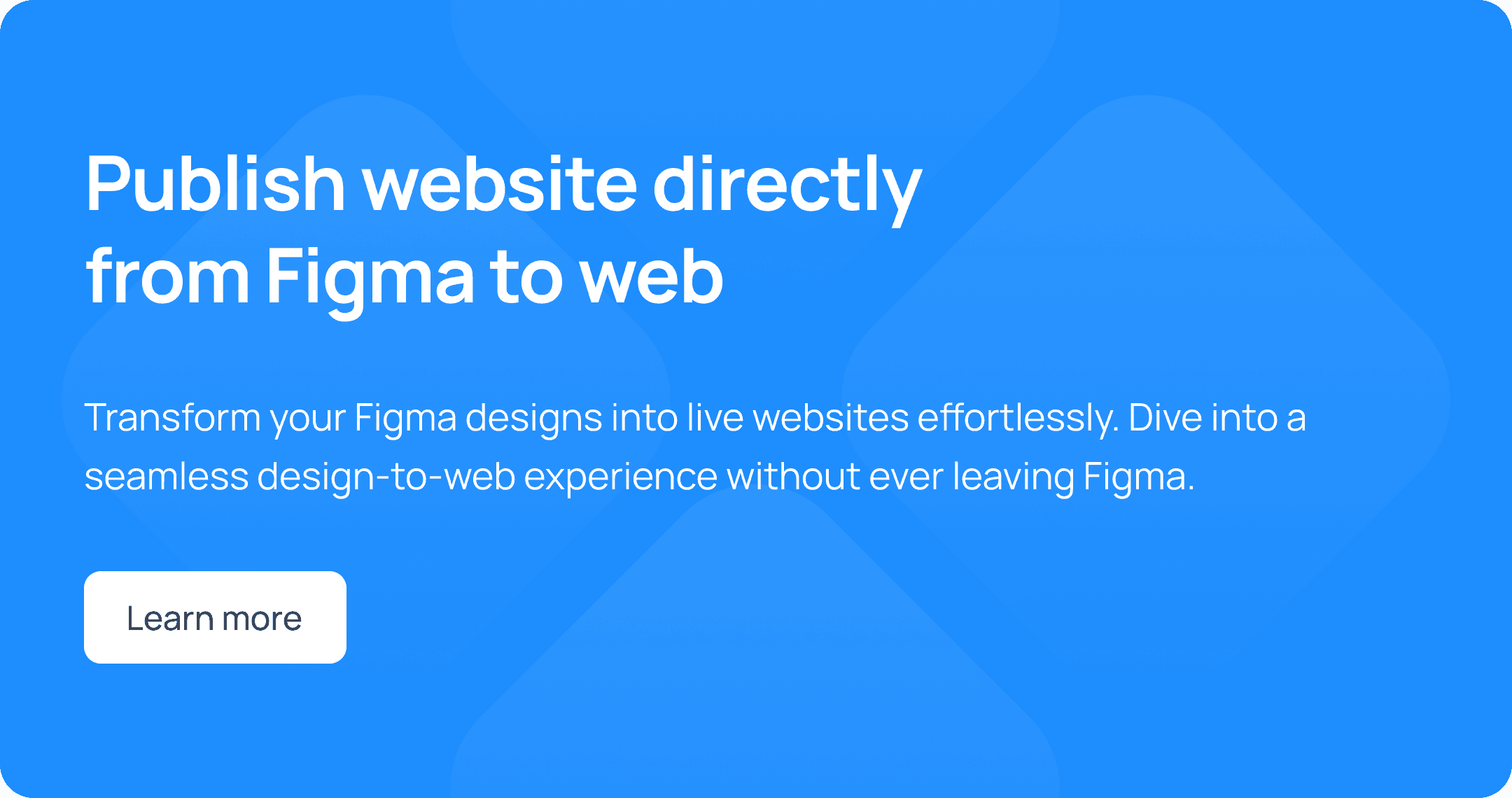
Best Practice 8: Keep Forms Simple
Lead capture forms are a key element of any SaaS landing page, but if they’re too complicated or ask for too much information, they can become a barrier to conversion. To avoid this, keep your forms as simple as possible.
Example: Instead of asking for full name, company, job title, and phone number, consider asking only for an email address and name. You can always gather additional information later in the user journey.
The fewer fields you include, the more likely visitors are to complete the form and convert.
Conclusion
Optimizing your SaaS landing page is crucial for driving conversions, and following these best practices can help you create a page that’s clear, engaging, and effective. By focusing on simplifying your messaging, using strong CTAs, showcasing social proof, and optimizing for speed and mobile, you can increase the chances of turning visitors into paying customers.
When designing your landing page in Figma, remember to use these tips to enhance both the design and functionality. With Detachless, you can easily publish your high-converting SaaS landing page directly from Figma, saving time and simplifying your workflow. Start applying these best practices today, and watch your conversions grow!
FAQs
What makes SaaS landing pages different from other landing pages?
SaaS landing pages focus on generating leads through signups, free trials, and demos, while other industries may prioritize direct purchases. They often need to quickly build trust and clearly showcase the product’s benefits.
Why is it important to use a single CTA on a SaaS landing page?
Using a single CTA helps guide visitors toward the desired action, reducing confusion and increasing the likelihood of conversion. It ensures that users know exactly what to do next.
How can social proof improve SaaS landing page conversions?
Social proof, such as testimonials and case studies, builds trust by showing potential users that others have had positive experiences with your product, making them more likely to convert.
Why is A/B testing important for SaaS landing pages?
A/B testing allows you to test different elements of your landing page, such as headlines or CTAs, to see which version leads to higher conversions. This data-driven approach helps optimize your page for maximum results.
How can Detachless help with SaaS landing page publishing?
Detachless allows you to publish Figma-designed landing pages directly to the web, simplifying the design-to-publishing process and eliminating the need for coding or complex integrations.





